AI at Work
AI Content Strategy 101: Why Early Outputs Fall Short and How to Fix Them

Elah Horwitz · Customer Success Manager
July 31st, 2025 · 12 min read

Many brands notice that early AI content doesn’t quite hit the mark. And usually, that’s because the AI system may not have the information it needs to create marketing content that truly resonates.
(For example, it may lack context about what to create, or how to reflect your brand voice.)
The good news is, with the right input, AI can generate accurate, engaging content that aligns with your brand voice and purpose — consistently and at scale.
What causes AI to produce content that falls short?
How Typeface helps with effective prompting
Help us help you: Here's how to generate on-target content
How Typeface fits into existing workflows
How to measure the success of an AI content strategy
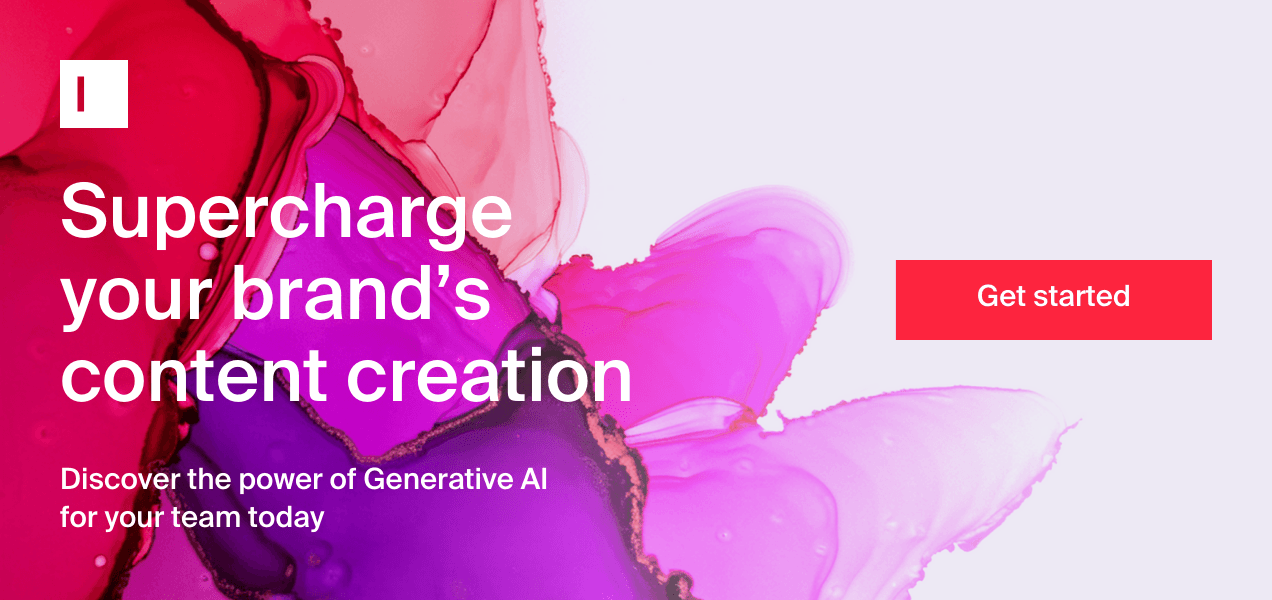
What causes AI to produce content that falls short?
When AI doesn’t get enough contextual information about what it’s supposed to create, it will likely miss the mark. (If you brought in a new human writer, but didn’t give them a lot of information, they’d struggle, too.) The key is to guide AI on how to generate useful responses. And that begins by creating effective prompts.
Parts of a prompt
Prompts shape both the message and the tone, bringing the output closer to your content goal. A prompt is made up of the following:
1. The task, aka, the directive (e.g., “Create a blog post…”)
You can also add specific instructions or expectations, for example, “Summarize 5 key points from this study”
2. Background information about the tasks, aka, the context:
Campaign goal (e.g., “Lead generation”)
Audience (e.g., “Eco-conscious homeowners in California”)
Voice specifications (e.g., “Use a friendly tone”)
User role, when applicable (e.g., “You’re an experienced sales manager…”)
3. The rules and limitations AI must follow, aka, the constraints:
Word count limit (e.g., “a 100–150-word sales pitch”)
Compliance restrictions (e.g., "Don’t make medical claims”)
Format requirements
What makes a good AI prompt?
A good AI prompt is clear, specific, and provides the AI model with sufficient information to generate a relevant, personalized, and accurate response.
Example: Write an Instagram post (max 125 char) for Azalea Vitamin C Face Serum targeted at women in their 30s dealing with pigmentation. Keep the tone confident and friendly. Mention visible results in 10 days and use a CTA to click link in bio. The goal is to drive traffic to our website.
Why it’s good: It provides the AI with the right amount of contextual information and details to produce relevant output.
What makes a bad AI prompt?
A bad AI prompt is unclear, lacking context, or filled with excessive details that can potentially confuse the AI model.
Example: Write an Instagram post (max 150 characters) for our new Azalea Vitamin C Face Serum formulated with 10% ascorbic acid, hyaluronic acid, and ferulic acid. It’s targeted at women in their 30s living in cities with high pollution exposure. The serum is dermatologically tested, fragrance-free, and should be positioned as part of a 4-step morning skincare routine. Keep the tone playful but informative. Mention visible results in 10 days. Include a call-to-action to click link in bio. The goal is to drive traffic to our website.
Why it’s bad: There are so many details included here that the output is likely to be dense and ineffective.
How to debug poor AI results
Improving weak AI outputs is quick and straightforward. Start by diagnosing the prompt and enriching it with relevant brand context to guide better results.
Use this simple checklist for evaluation
Was the prompt specific enough?
Did it include the necessary context and goal?
Was the output inconsistent or just not aligned with our brand voice?
Where is the prompt almost right and how can I build from that?
Use practical steps to get better results
Identify what your prompt is missing (goal, audience, tone, constraints, additional instructions)
Fill in the gaps to create a complete, clear, and specific prompt.
Observe the output with the enhanced prompt
Note the effort needed to create effective prompts from scratch. For example, will you need to add your audience sensitivity and positioning rules every time?
OR
Use an AI marketing platform that adapts to you, not the other way around — like Typeface.
How Typeface helps with effective prompting
Helps build upon your prompt
When you add your prompt, our AI chat agent analyzes it and requests any details you may have missed. This iterative process is helpful in framing complete and clear prompts for different types of marketing content.
Beyond what our agent suggests, you can refine your prompts through iterations. The process is simple:
Create a basic prompt and check the AI’s response. Does the tone feel off? Did the AI understand your goal? Note what’s missing or not working.
Then, add the context or clarity addressing the issues. Check the output again.
Repeat with each iteration till you’re happy with the output.
This early exploration (and future discoveries) is helpful for creating AI-assisted content more efficiently. Simply paste your favorite prompt in Chat, customize it to fit your current ask, and get the expected output.
Saves your brand tone, voice, rules, audiences, and assets
Instead of mentioning your brand voice, audience, or messaging rules in each prompt, what if you could apply these contexts in one go during AI generation? On Typeface, you can save your brand-specific content in your Brand Kit.
Help us help you: Here’s how to generate on-target content
Typeface learns your channel-specific tones and visual styles
A common technique to help AI execute complex tasks is to include examples in prompts so it can recognize patterns and deliver more accurate responses. This is known as few-shot prompting, where ‘shots’ refer to the samples you provide. When you train AI in your brand voice and visual styles, you’re doing something similar, but in a one-time step.
How to do it: Upload 15,000 words or more of well-written, on-brand content, and 10-15 examples of an image style (you can add multiple image styles). Once the AI is trained, you’ll receive an email. You’ll be able to generate content in your brand voice and visual style within the same day.
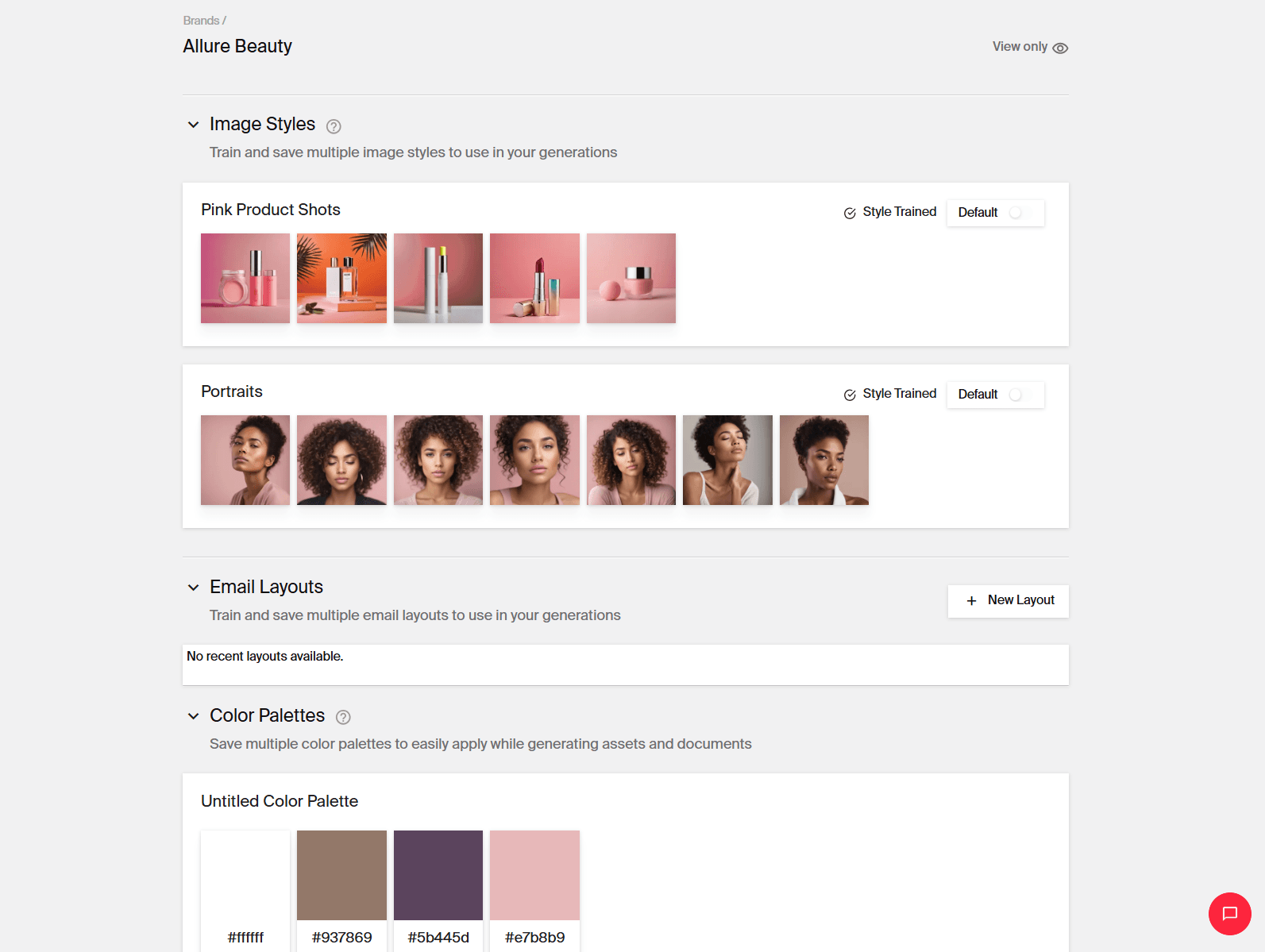
Save multiple audiences
Set up Audience Segments by demographics and behaviors in your Brand Kit and select the relevant target audience during AI generation.
How to do it: Connect your CDP to Typeface to import your existing audience segments. Another option is to manually set up audiences. Name your audience segment (e.g., “Risk managers”), interests (e.g., “regulatory compliance, risk mitigation, data protection), and other criteria, which are editable. A third way is to dynamically add an audience at the time of generating content and it will be saved for future use.
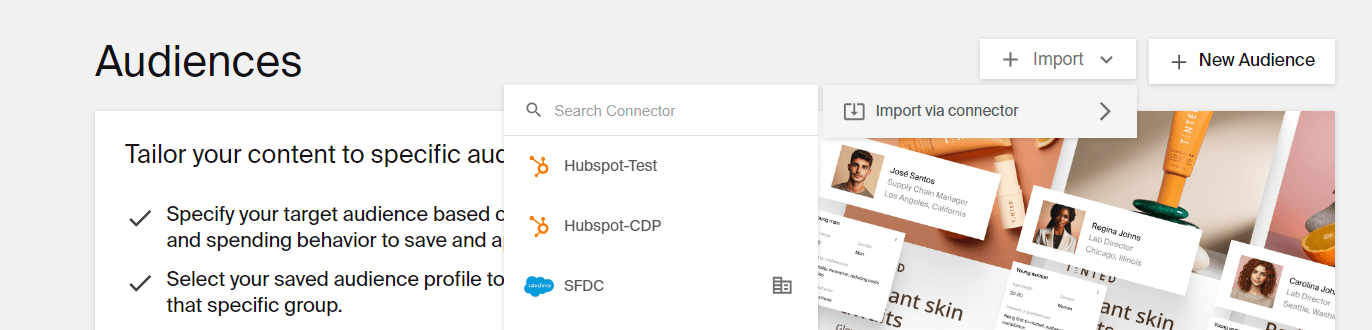
Save your brand assets
The images, documents, videos you create on Typeface, and the brand templates you import to our platform through seamless integrations with your DAMs will be stored under “Assets”.
How to do it: Connect your DAM to easily import your brand assets to Typeface. You can manually upload images, videos, templates, and knowledge sources (documents or URLs) to guide AI content generation.
Save brand rules
What you say and how you say it are equally important aspects of your brand’s communication. An AI content strategy that overlooks editorial and compliance requirements is risky. Typeface applies your brand rules during every generation to meet organizational requirements from marketing content.
How to do it: Save your brand’s text styles, compliance guidelines, approved terms, and other editorial and legal requirements in your Brand Kit. Like all elements discussed above, adding your style guidelines is a one-time effort, and the rules are editable.
What’s more: Brand Agent validates final outputs, flagging deviations from brand guidelines and fixing them on-the-fly. Peak oversight and efficiency you can appreciate!
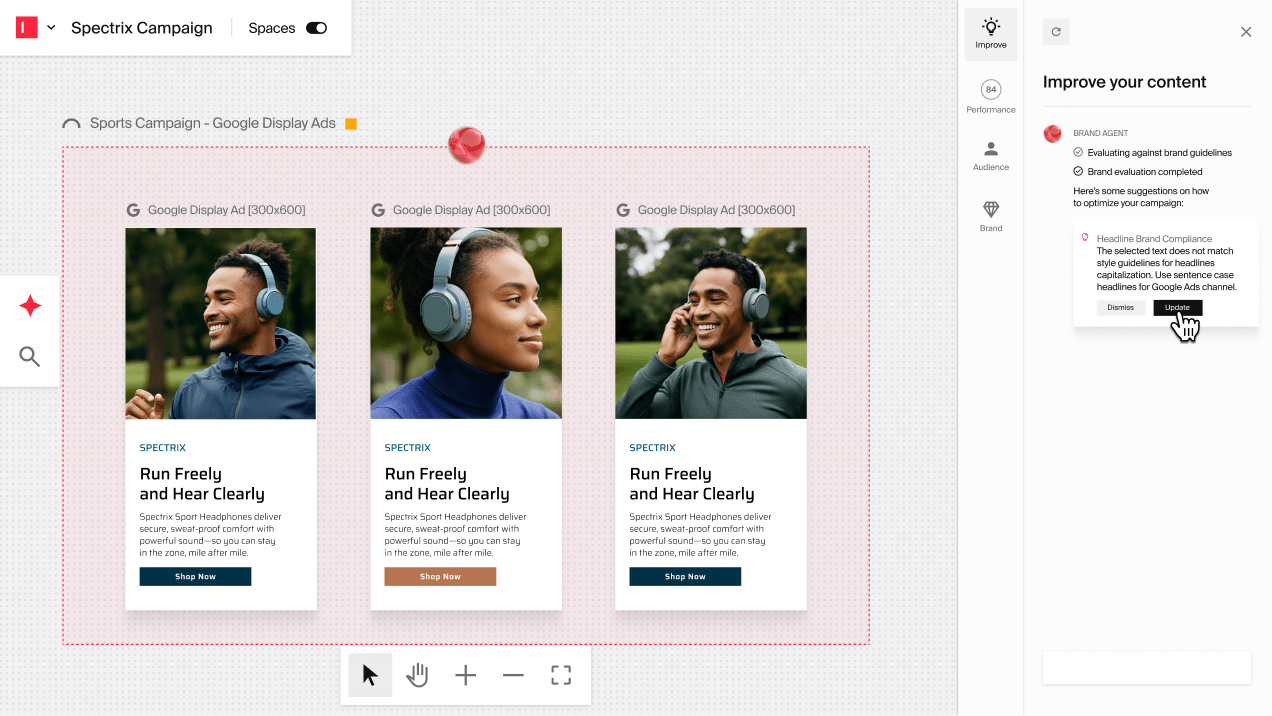
How does Typeface fit into your existing workflows?
How do workflows change when you’re joined by AI teammates? What is the impact on quality assurance processes? Here’s a breakdown.
Create, approve, and publish in one place
Manual handoffs and disconnected workflows slow down content production. Bringing content creation tasks on one platform streamlines work. Automating content updates ensures timely review and improves communication among teams.
How does it work with Typeface?
Content creation, approvals, and publishing happen in one, dynamic environment. Your teams, organization, and brands create and collaborate with awareness and speed.
Integrate your existing tools and platforms with Typeface.
Use an existing content workflow or create your own to match your review and approval processes. Update content status without having to switch tools.
Notifications automatically go out via email or Slack. A tasks dashboard shows how tasks flow between teams and ownership at every stage.
Learn more about Content Workflow Manager

Speed up your QA process
In a typical QA process for Typeface-generated (or any AI-generated) content, the end-user first reviews content for accuracy, logic, and business objectives. Review notifications then go out to copywriters via Slack or email, for a second round of checks on brand tone and positioning. The legal team does the last pass and approves it for publishing.
With Brand Agent catching off-brand or non-compliant content early, content stakeholders save substantial time on fixing tone, structure, or compliance. As teams spend less time on feedback and approval cycles, your campaigns can be published faster (or at least, with fewer delays).
Case in point
Case in point
A Fortune 100 media company reduced the time spent on creating emails from 4+ weeks to 4 days, inclusive of legal and compliance reviews.
How do you measure the success of an AI content strategy?
Scaling content is a top priority for enterprise marketing teams, and AI promises to make it easier and faster. But true success goes beyond achieving high volume to meeting the efficiency, engagement, and business goals you set out to achieve with AI. These include:
Revision time saved: AI checks that catch issues faster, reducing manual edits and shortening feedback cycles.
Brand voice consistency: Whether creating from scratch or repurposing existing content, our AI marketing agents always remember to sound like your brand and speak to your target audience.
Experiment velocity: Performance marketing teams can use AI to test content faster and more often to learn what audiences respond to and scale what works faster.
Business results (the cold, hard truth): Early outcomes from an AI content strategy include cost savings, increased marketing revenue, and improved return on ad spend (ROAS).
More real examples
More real examples
A major CPG client increased ROAS by 44% and Google Ads revenue by 37%.
A Fortune 500 energy company increased blog engagement by 65%, reduced content production costs, and directed savings towards paid advertising.
FAQs
1. Why do some teams see faster results from their AI content strategy than others?
Teams that see quicker AI content success tend to:
Effectively and quickly iterate on AI content by dedicating time to experimentation and using prompt libraries.
Collaborate across roles (sales, marketing, creative, product, and HR), training AI on tones, images, product positioning, and other rich contexts to generate better outputs, and creating with input from all teams.
Have strong human-in-the-loop and content governance workflows
Invest in AI earlier and enthusiastically
2. How long should we spend refining our AI content strategy before we see results?
Launching your pilot project, training AI on your data, capturing feedback, and iterating for smarter responses takes about 30 days, more if your pilot didn’t succeed the first time round. Read our whitepaper to learn more about the roadmap for AI implementation.
3. Can we let content production run on autopilot?
Most, if not all, content needs to go through human review before publication. Although AI knows more than most and writes with clean grammar, it doesn’t have the latest knowledge and business insights to create actionable recommendations that build trust.
When you train AI on your proprietary data (and ensure that training and AI generations happen responsibly — and securely — with Typeface), you can create distinctive, valuable content.
Want to try creating with AI? Get a demo or contact sales today.
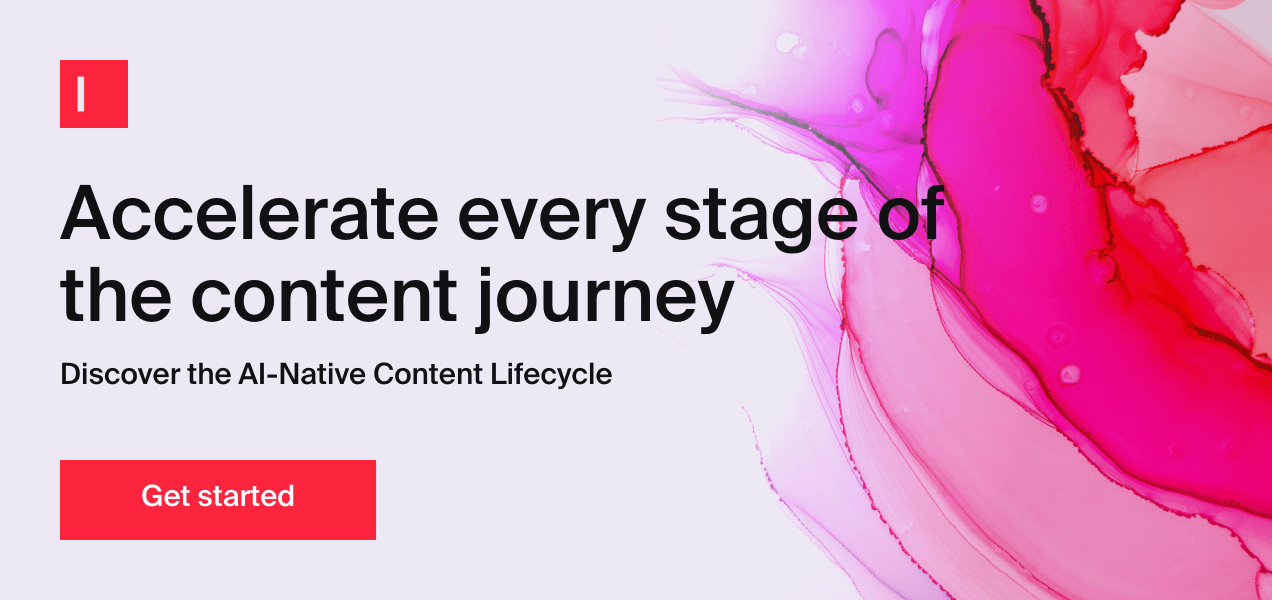
Share
Related articles

AI at Work
25+ AI Blog Prompts to Write Blog Posts Faster

Akshita Sharma · Content Marketing Associate
July 25th, 2025 · 16 min read

AI at Work
40+ AI SEO Prompts for Strategy Building and Content Creation

Akshita Sharma · Content Marketing Associate
February 7th, 2025 · 14 min read
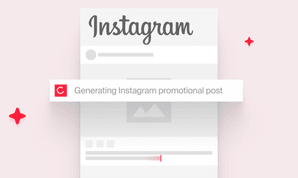
AI at Work
30+ Instagram Prompt Examples to Create Stunning Social Media Posts with AI

Akshita Sharma · Content Marketing Associate
November 27th, 2025 · 16 min read
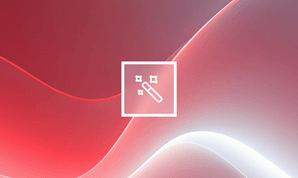
AI at Work
40+ AI Writing Prompts to Create Content Faster and Better

Akshita Sharma · Content Marketing Associate
February 13th, 2025 · 20 min read