AI at Work
40+ AI Email Prompts for Writing Marketing Emails That Drive Conversions

Akshita Sharma · Content Marketing Associate
July 23rd, 2025 · 21 min read

Email remains the cornerstone of B2B communication with 60% of customers preferring it as their primary channel for communicating with businesses. Most marketing teams maintain a cadence of 2-3 emails per week to stay top-of-mind — translating into 8-12 targeted campaigns monthly.
That’s roughly 120 distinct email touchpoints annually. And that's just for a single marketing team.
For global enterprises running multiple product lines across different geographies, this volume compounds dramatically.
Scaling personalized, high-impact email content at this velocity creates significant operational challenges. Beyond the obvious resource demands on copywriters and designers, marketing leaders must navigate the complexity of maintaining brand consistency while delivering tailored messaging across diverse customer segments, industries, and buying stages. The stakes are particularly high in the enterprise space, where each email must reflect the sophistication of your brand and speak directly to the nuanced needs of decision-makers.
Enterprise marketing teams face a critical balancing act: maintaining creative excellence while meeting aggressive campaign schedules. This is where AI becomes a strategic force multiplier. Typeface's AI email generator transforms traditional email production from a resource-intensive bottleneck into a streamlined operation.
In this guide, we'll walk through how leading enterprises are integrating Typeface's AI capabilities into their email marketing workflows. You'll discover specific prompts and techniques that help generate compelling B2B messaging—from newsletters to product announcements — while maintaining your brand voice and driving measurable engagement across your customer base.

What is the main purpose of AI in email marketing?
The main purpose of using AI for email marketing is to help you deliver highly personalized, targeted messages to your target audiences — at scale. Another way of putting it: AI eliminates the traditional trade-off between personalization and scale, allowing marketers to deliver individualized experiences that feel crafted for each subscriber, while efficiently managing campaigns that reach millions of people at once.
The days of batch-and-blast email campaigns have given way to sophisticated, data-driven engagement strategies. Modern enterprises rely on deep customer segmentation, dynamic personalization, and systematic A/B testing to deliver precisely targeted messages. AI technology now amplifies these capabilities, reducing the operational overhead that traditionally made such precision marketing impractical at scale.
Modern enterprise marketing teams use two distinct AI approaches to transform email performance.
AI-powered analytics engines dive deep into customer data, analyzing everything from purchase histories, website behaviors, engagement patterns, to uncover nuanced audience segments and predict content preferences. These systems reveal insights that human analysts might overlook, creating precisely targeted segments based on industry vertical, buying stage, engagement history, and behavioral signals that tell the real story of customer intent.
But identifying segments is only half the challenge. The real bottleneck has always been creating relevant, personalized content for each distinct audience group. This is where AI content generation steps in. Modern AI email generators, like Typeface, bridge the gap between audience intelligence and content execution. The platform integrates seamlessly with your segmentation data to generate highly personalized content across the entire customer journey, from compelling welcome sequences to sophisticated nurture campaigns and targeted product launches.
What sets Typeface apart is its unified approach to content creation. Rather than juggling multiple tools for different content types, marketing teams can generate and test complete email packages, from subject lines to visuals, each precisely calibrated to specific audience segments. This integrated capability ensures visual and messaging consistency while dramatically streamlining workflow.
The result is a dramatic increase in operational efficiency and volume of personalized emails.
How to use Typeface to create emails?
There are a few different ways to create your marketing emails using Typeface:
With AI templates: A wide range of email writing frameworks designed for specific marketing goals, like product launches or nurture emails.
With content repurposing tools: Templates like Text Blend, Web Blend, YouTube Blend, and others are great for transforming your existing marketing content into engaging emails.

With Typeface's Email Agent: Typeface allows you to create emails and scale personalized email variations that align with your audience, brand, language, product, and campaign goals, all within a single, streamlined workflow.
You can communicate with the AI marketing agent using natural language to plan and develop entire email campaigns. Just provide an AI email prompt along with your campaign brief, and the AI collaborates with the Brand Agent, pulling in relevant brand details and audience data, to deliver the content you need.
Crafting effective AI email prompts, however, takes some skill. Here’s a quick guide on how to write them, followed by some AI prompt examples you can use in your marketing strategy.
How to write good AI email prompts
An AI email prompt is a brief input that provides the AI with essential details and framework of the email you wish to create. A good AI email prompt should provide enough context for the AI to understand the desired outcome while leaving room for creativity and personalization. It typically includes these five key elements:
Purpose of the email: Clearly state the goal of your email. Are you promoting a product, sharing an update, inviting someone to an event, or nurturing a lead?
Context for the email: Provide relevant details to help the AI understand the email's focus. For instance, you can include information about a product launch, an event’s key highlights, or the role you’re hiring for. These details add depth to the email content.
Target audience: Describe your audience's characteristics, such as age, location, preferences, or relationship to your brand. Tailoring your prompt to the audience ensures the email resonates with them.
Call-to-action (CTA): Specify the action you want recipients to take after reading the email. Should they register for an event, click a link, buy a product, or schedule a call?
Tone: Define the tone of voice for the email, whether it should be formal, conversational, persuasive, or friendly.
The AI email prompt template should look something like this -
An email promoting/educating on [event, product, job posting, etc.] to [the recipient and their relationship to you, e.g., existing customer, potential hire], written in a [tone] for [target audience. It should include a CTA [Describe the next steps you want the recipient to take]. Here is some context for the email: [details about the event, product, or job opportunity].
By following these guidelines, you can create prompts that deliver high-quality email drafts with minimal effort. Now, let's move on to some AI email prompt templates you can use.
AI email prompts to generate email content
1. AI email prompts for email topics and subject lines
Subject lines are key in determining if a customer chooses to open your email. But crafting a compelling subject line for your emails is not the easiest job. This process demands a keen insight into audience behavior and numerous rounds of brainstorming, testing, and perfecting to understand what works. This is where AI can really make a difference. Typeface AI Email Subject Line template can be used to generate multiple variations of subject lines that are more likely to capture attention and increase open rates. By inputting your email content and context, you can simply click generate and receive several potential subject lines from the AI.
Alternatively, you can try these AI email prompts to generate email subject lines:
Create X subject lines for an email introducing [product name, details, and benefits] to [target audience].
Generate X subject lines that convey urgency and drive action for a limited time offer on [specify product, discount, or promotion details] targeted at [audience type].
Write X subject lines that express appreciation to [target audience] for [reason, e.g., supporting our launch, hitting a milestone, or celebrating an event].
Generate X subject lines tailored to [describe email content focus, like new product releases, account updates, or recommendations] for [define target audience and their preferences, whether they are active buyers or frequent visitors].
Write X subject lines that re-engage customers with abandoned carts by offering [specific incentives like free shipping, discounts, or limited-time bonuses].
Write X subject lines that invite recipients to participate in our survey about [survey focus] for [mention benefit or reason for participating in survey].
Generate X subject lines for an exclusive sneak peek of [describe new product, service, or content] to build excitement among [target audience].
Generate X subject lines that promote an upcoming event on [provide event details], while driving interest among [target audience].
Write X persuasive subject lines that highlight a special offer or reward for customers who complete [specify the action].
Generate X subject lines that create excitement and urgency around a limited-time opportunity, like [specific details like a flash sale, early access, or registration deadline].
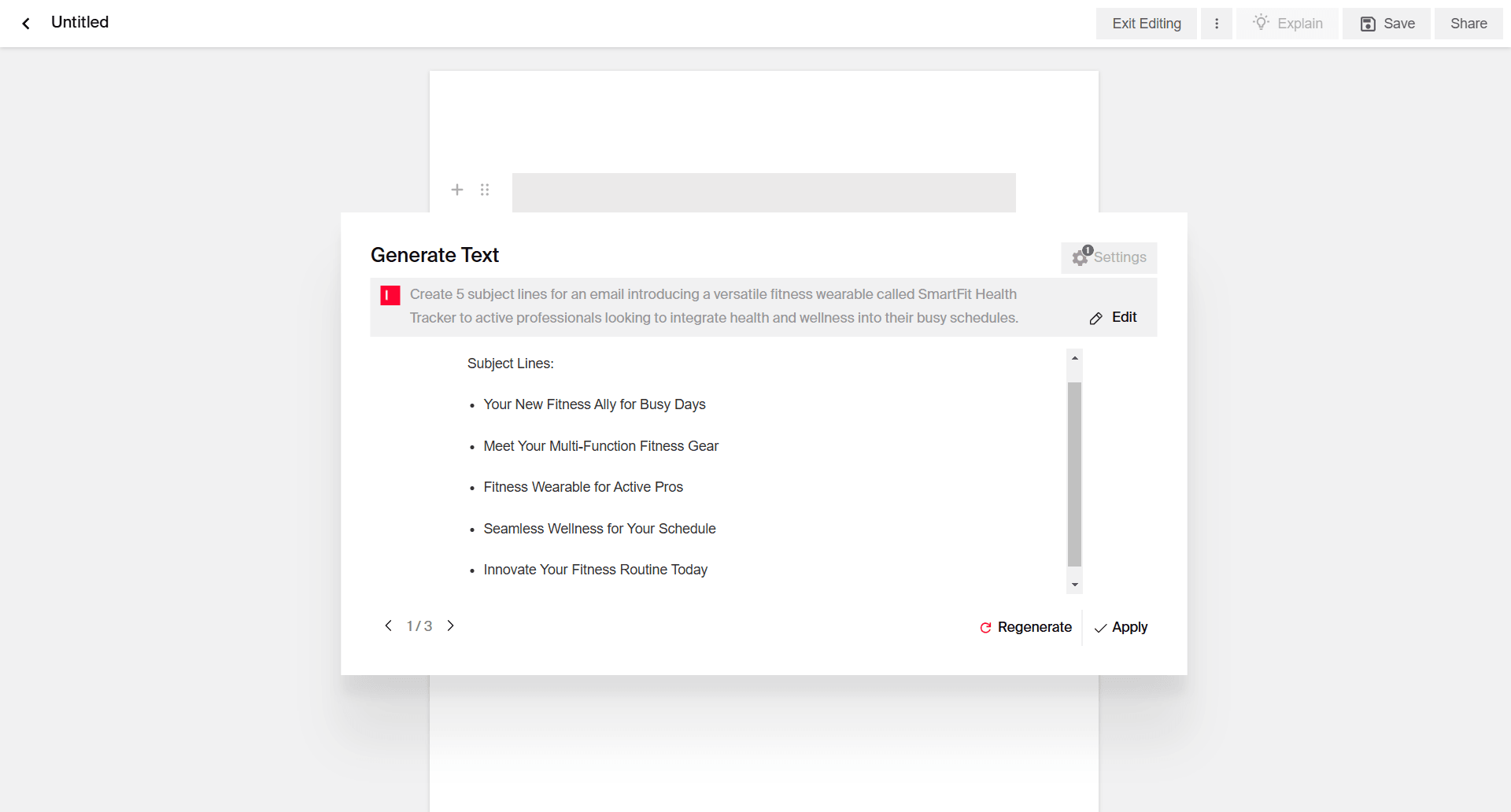
2. AI email prompts for email copy
With a little help from these AI email marketing tools, you can ensure that your email copy is well-optimized for driving conversions. Typeface, for instance, offers a Marketing Email template that can quickly generate promotional emails tailored to match your audience's interests and your brand's style. Provide some key details about your campaign, like the email's purpose, some context, and a CTA, the AI can generate multiple variations of email copy for you to choose from. This can save you time and ensure that your emails are on-brand and effective.
You can also provide some custom AI prompts to generate your marketing emails. Here are some AI email prompt templates that you can use:
Write an X-word email introducing our product [product name] and highlighting how it addresses [specific customer pain points]. Emphasize [unique value or feature]. Include a clear CTA directing recipients to [specify next step, like sign up, purchase, or anything else]. Here’s some context for the email: [product details].
Craft a marketing email to promote [specific service or offering], outlining the core advantages and the tangible benefits it delivers to [target audience]. Address how it uniquely solves [specific problems]. Include these details in the email: [add information].
Write an email to announce an upcoming event [event name and theme], designed to [goal or objective]. Highlight the value of attending, like [specific benefits from attending the event], and include the following details: [event info]. Add a compelling CTA for registration.
Create an X-word promotional email for our [seasonal sale, discount, or special offer], focusing on its exclusivity and time-sensitive nature. Highlight [specific items or benefits] to motivate recipients to act quickly. Use this information: [add details about the deal or sale].
Write an email promoting a webinar titled [webinar topic]. Focus on the benefits of attending, such as [key takeaways or expert insights], and provide all essential information: [webinar date, time, and registration link]. Include a CTA encouraging users to register.
Craft an email introducing the latest features of [product/service], emphasizing how they improve user experience by addressing [specific challenges or enhancements]. Here is some information about the updates: [details of the enhancements].
Develop a marketing email announcing a new launch for [product/service name], aimed at [target audience]. Showcase [top features or benefits] and include information on how recipients can [next steps, like pre-order, sign up, or explore]. Here’s some context for the email: [product details].
Write a promotional email for [product/service] focusing on [specific benefits or unique features] and include an invitation to [CTA]. Also include these customer testimonials or case studies to validate its effectiveness: [add content]
Create a marketing email to re-engage past customers by showcasing [specific product/service or promotional offer] and emphasizing [value or reason for reconnecting]. Here’s some context for the email: [customer or product details].
Craft an X-word email celebrating a company milestone of [milestone details] and thanking customers for their support. Include details about a special offer of [special reward, exclusive content, or promotional offer], encouraging recipients to [specify action].
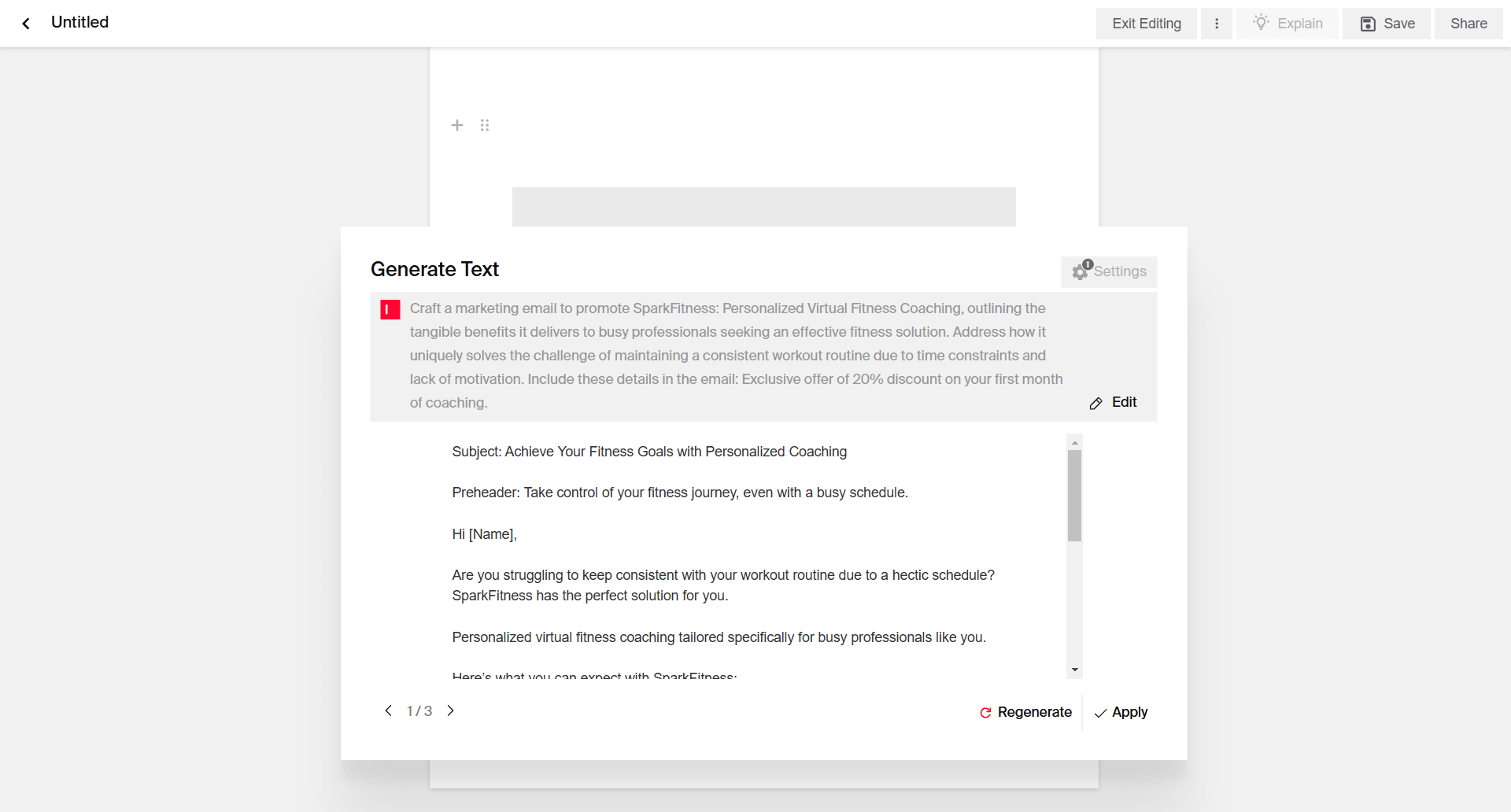
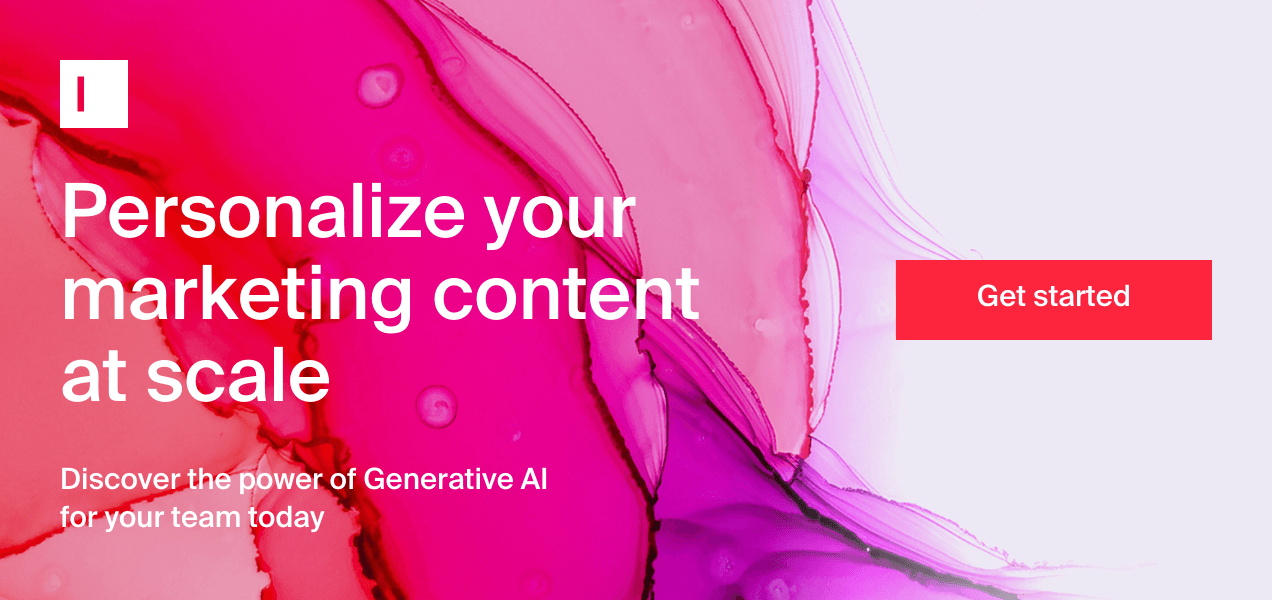
3. AI email prompts for summarizing content for emails
Summarizing content for marketing emails can be a time-consuming task, but AI tools can simplify that too. Typeface's AI content repurposing tools are designed to help marketers summarize content efficiently. Just input your original content, whether it's podcast audio, webinar video, or a webpage URL, and the AI can generate a summary that highlights the most important information. The platform also offers a Summarize template that helps in generating quick summaries of any text. This can be especially useful for newsletters, product updates, or any email that needs to convey a lot of information concisely.
For a more hands-on method of summarizing text, you can try using these AI email prompts:
Summarize the key points of [article/blog post/report] into a concise email for [target audience]. Highlight the most important takeaways and include a CTA encouraging [specific action]. Here is the original content: [Add content]
Write a concise email summarizing the recent updates or changes to [product, service, or feature]. Emphasize [key improvements or benefits] and suggest next steps like [specify action]. Here's some context for the email: [Add content]
Craft an email summarizing a customer success story or case study about [client/project], emphasizing [key challenges solved, results achieved, or benefits delivered]. Include a CTA to [learn more, read the full case study, or contact us]. Here are some details from the customer success story/case study: [add content]
Write an email summarizing the key insights from [industry report/whitepaper/survey], focusing on [notable statistics, trends, or recommendations]. Include a CTA encouraging recipients to download or explore the full content. Here are the details from the industry report/whitepaper/survey: [Add content]
Create a summary email highlighting the main takeaways from our recent newsletter, covering [specific topic or announcement]. Here's the original newsletter content: [Add content]
Summarize the main points of [specific announcement, like company news, product launch, or partnership] for an email, and highlight [specific benefits or implications for the recipient]. Include a CTA to [read more, sign up, or get involved]. Here's the original content: [Add content]
Summarize the details of our upcoming event [event name], focusing on [main theme, objectives, or unique value]. Provide an overview of [key speakers, sessions, or activities], and include a CTA to register or learn more. Here's some information about the event: [Add information about the event]
Create a short summary for an email recapping the main highlights of [event name] focusing on [event theme and details]. Include a CTA directing recipients to [next step]. Here's some information about the event: [Add information]
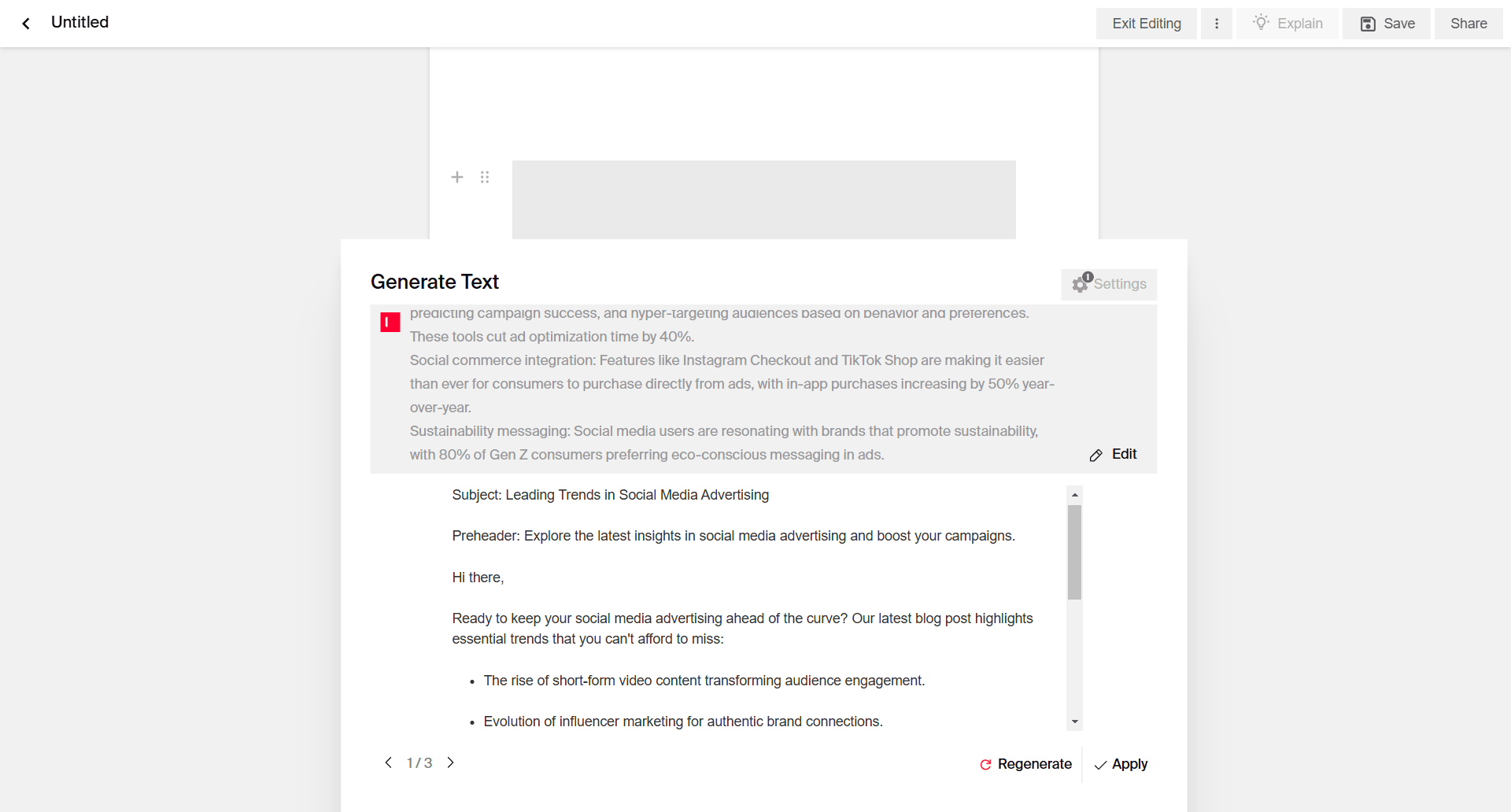
4. AI email prompts for effective email CTAs
Effective CTAs are important for increasing engagement and driving desired outcomes from email campaigns. Yet, marketing teams often overlook them. That’s probably because the emphasis is usually placed on creating visually appealing designs and engaging content, with CTAs sometimes becoming an afterthought. Typeface's Call to Action template can address this issue by generating compelling CTAs that match the recipient's behavior and preferences, all with just a click.
Alternatively, you can use these AI email prompts to generate impactful CTAs for your emails:
Generate X actionable CTAs for an email promoting [product/service/event], and designed to encourage [define specific action, like registration, purchase, download]. The tone should align with [target audience].
Write X compelling CTAs for an email introducing our [product/service], focusing on driving [define specific action]. Use this product information: [details].
Craft X CTAs that inspire urgency and exclusivity for an email promoting [specific offer or discount], urging recipients to act before [specify deadline].
Develop X personalized CTAs for an email announcing [event, webinar, or service update], encouraging [target audience] to [specify action, like join, register, explore]. Tailor the CTAs to the audience's preferences and needs.
Write X persuasive CTAs for an email re-engaging users with abandoned carts, focusing on incentives like [define incentive, like free shipping, discounts, or rewards] to motivate them to complete their purchase. Use this information as context: [product details].
Generate X attention-grabbing CTAs for email seeking customer feedback through a survey about [specific topic], emphasizing [benefits of participation or how their feedback will be used]. Include options with different tone variations.
Create X clear and engaging CTAs for an email recapping [event or webinar], prompting recipients to [watch the recording, download materials, or sign up for the next event]. Use these event highlights for reference: [details].
Write X CTAs for a promotional email announcing the latest updates to [specific product or service], driving users to [explore the new features, upgrade, or contact support]. Use this information: [feature update details].
Develop X engaging CTAs for an email sharing a guide or resource on [specific topic], encouraging readers to [download, start using, or share with others]. The tone should be [specify tone].
Generate X CTAs for an email expressing gratitude to customers for [specific reason], encouraging them to [specific next steps].
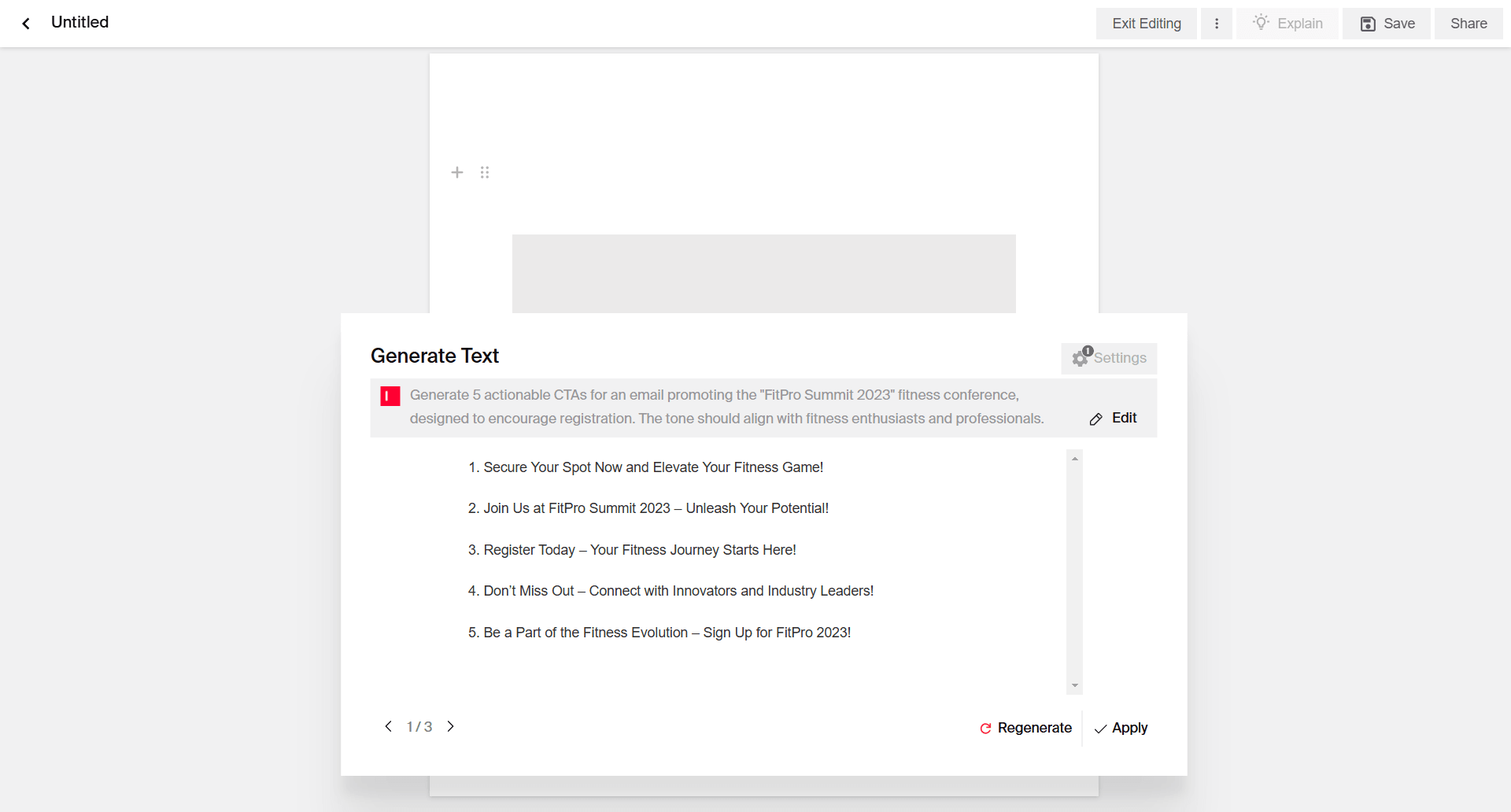
5. AI prompts for email visuals
Creating engaging email visuals no longer requires hours of design work or expensive photography. Typeaface's AI brings professional image creation within reach of any marketing team through a streamlined, three-step process.
Start by simply describing what you want to see in everyday language, like "a professional using a laptop in a modern office space.” Typeface’s Magic Prompt feature automatically enhances your description with technical specifications that ensure high-quality output, eliminating the need for prompt engineering expertise. For teams new to AI image generation, we’ve compiled a library of 50+ field-tested prompts that consistently produce strong marketing visuals.
Typeface's Image Studio functions as your virtual photography setup, offering intuitive controls for positioning products, adjusting lighting, and incorporating brand elements. You can quickly fine-tune each visual to match your brand identity while maintaining the professional polish your audience expects.
When you need creative inspiration, Typeface’s Visual Inspiration Studio, provides a practical shortcut. Instead of starting from scratch, browse through a curated library of industry-specific templates. Each template can be quickly customized with your brand elements as well, such as your products, brand visual style, and more, so it looks and feels on-brand.,
Here’s a list to help spark your imagination.
An [image/product shot] created for a promotional email's feature image, showcasing [theme, product, or anything else] in [composition style]. It should be set against a [background scene].
A [image/product shot] for a promotional email featuring [image subject] surrounded by [seasonal/holiday elements] in [composition style], creating a joyful and festive atmosphere that matches the theme.
A partially visible photo of [product type], like a close-up or shadowed angle, to create curiosity for a teaser email for the product. The image should have a [composition style] in a [background setting].
An image/illustration of [image subject] on a [background setting] in [composition style] for an email CTA banner. The image should emphasize the CTA, making it the main focus to boost clicks and engagement.
An illustration for an email featuring [image subject] with [background setting] in [composition style], based on [theme].
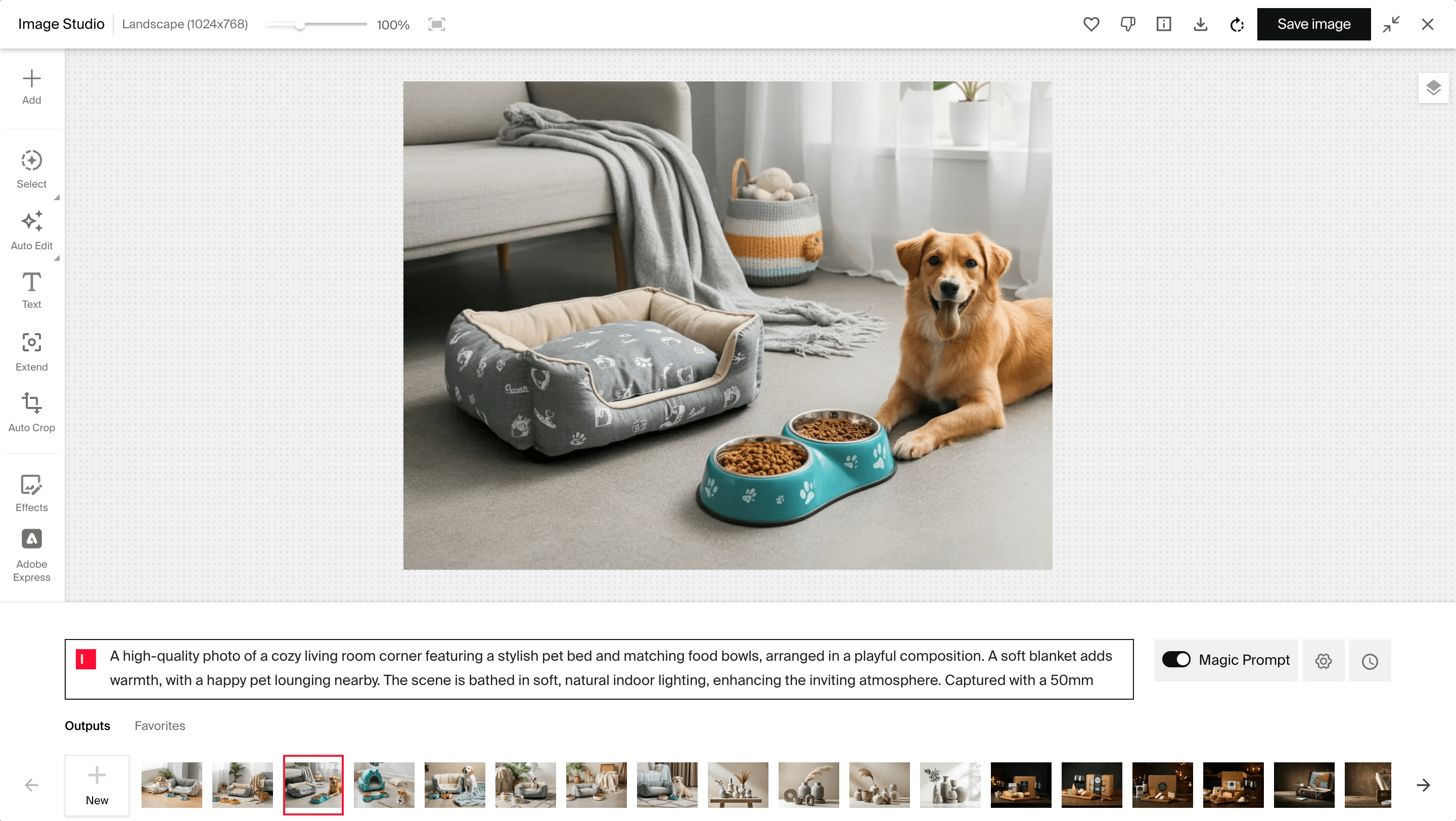
Generate personalized marketing emails with AI
AI email generators offer numerous benefits for email marketing, with the most significant being their ability to create personalized, engaging, and effective email content at scale. By automating the email content creation process, Typeface AI allows marketers to focus on strategy and optimization rather than getting bogged down with manual tasks. It also allows you to craft content for multi-step journeys, in one go.
Schedule a demo today to see just how simple it is to enhance your email marketing strategy with AI.
FAQs
What is an AI email generator?
AI email generators are tools designed to help you create professional, engaging email content. These AI-powered tools take your input, understand the context, and generate text that matches the style and tone you're aiming for. They can provide suggestions for subject lines, calls to action, and body text, and can even create entire email drafts.
Typeface goes the extra mile by offering AI marketing agents for email that dig into customer data and brand guidelines to build entire email campaigns. These AI agents can create highly targeted messages that cater to the specific needs and interests of your audience, while maintaining brand consistency across every personalized variation.
How can I use AI to write my emails?
Most AI email writers ask you a few basic questions to understand the context and your specific requirements. Start by providing the AI with context: who you're writing to, what you want to achieve, and any key points you need to cover. Most AI tools will then generate a draft that you can refine and personalize.
If you want to use AI to orchestrate entire campaigns, an AI platform like Typeface makes it easy. You can interact with the Email Agent using chat, and it pulls relevant information from your campaign documents, brand guidelines and customer data to generate multiple variations based on your specific requirements.
How do you prompt correctly so that the AI can give you accurate answers?
To get better outputs from AI, be specific about context, audience, and desired outcome rather than giving vague instructions in your AI prompts. Include details about your target audience, tone, length preferences, and any specific points to emphasize or avoid. Don't forget to mention your relationship with the recipient and any relevant background information. The more context you provide, the more tailored and accurate the AI's response will be.
How to use AI to reword an email?
AI can help you reword email content to adjust tone, improve clarity, and make your message more engaging. Simply paste your original email into an AI tool and specify how you want to reword it. Perhaps you want to personalize the content for different audience segments or test different subject lines or CTAs.
You can input your requirements, and the AI will restructure your sentences, suggest better word choices, and ensure your message hits the right tone while preserving your core message.
This is especially helpful when you've written something in haste or want to ensure your communication sounds polished and appropriate for the recipient.
Can AI summarize my emails?
Absolutely! AI email generators can help with summarization, which can be particularly valuable for busy professionals who need to quickly understand the essence of long conversations or catch up on missed discussions.
AI can identify action items, important dates, decisions made, and outstanding questions from your email chains. In fact, many modern email clients and AI assistants now offer this functionality built-in, helping you stay on top of your inbox without getting overwhelmed by information overload.
Which AI is best for email writing?
The best AI really depends on what you need, as various AI email generators come with different features and capabilities. For individual users or smaller teams, tools like ChatGPT and Claude can help generate email drafts quickly or refine existing email content. For marketing teams and organizations, enterprise-level solutions like Typeface offer the ability to orchestrate entire campaigns rather than just generating individual emails.
To find the best AI for writing emails, look for a solution that captures your unique voice, seamlessly integrates with your current workflow, and evolves alongside your needs.
Is there a free AI email generator?
Yes, several free AI email generators are available, though they often come with limitations like monthly caps or fewer customization options. Many platforms also offer free tiers that let you test the platform's capabilities before you move on to the paid options.
(Typeface offers a 30-day free trial that allows you to explore its features extensively, giving you the chance to see how well it meets your needs.)
For consistent business use or advanced features like brand personalization and campaign orchestration, investing in a premium solution often provides better value and more sophisticated capabilities.
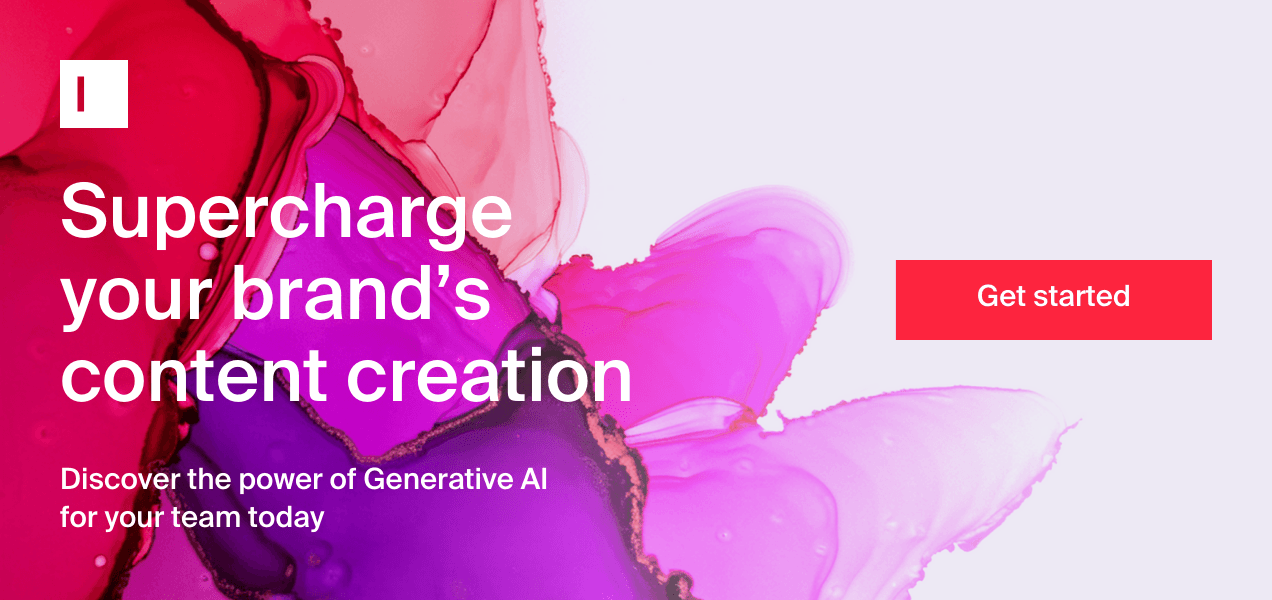
Share
Related articles
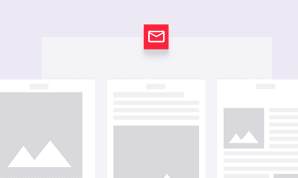
AI at Work
How to Use AI Email Generators for Marketing and Sales – A Complete Guide on AI for Email Writing

Akshita Sharma · Content Marketing Associate
December 5th, 2024 · 10 min read

AI at Work
7 Generative AI Use Cases in Enterprise Marketing

Neelam Goswami · Content Marketing Associate
November 12th, 2024 · 15 min read

AI at Work
AI Personalization in Marketing: Creating Tailored Content for Diverse Audiences

Neelam Goswami · Content Marketing Associate
November 28th, 2024 · 12 min read