October 7, 2025
Scaling Enterprise Video Production with AI: A Strategic Guide
Ashwini Pai
Senior Copywriter

AI summary
From sizzle reels to viral clips, AI makes video generation fast and easy. See how to scale video with AI and save time for projects requiring human expertise.
When you use AI for video production, you're fundamentally changing how you create. Success depends on careful planning — to streamline workflows, maintain quality, and help your team get the most out of AI.
In this blog, we’ll explain how to create a scalable AI-powered production system to meet consumer demand for video.
Why use AI for scaling video?
Every stage of the video production process is crucial to the success of video marketing. Significant time, effort, and talent go into creating a professional video. But this comprehensive process comes at a cost.
Scripting, filming, and editing are lengthy processes, and workflow bottlenecks all too common. Staying on schedule is a challenge, with production running into weeks and often missing deadlines.
This creates a fundamental scaling problem.
You can’t scale video without committing hundreds of hours or thousands of dollars to each project. You can’t capitalize on emerging trends instantly. You end up with teams working around the clock to deliver videos for last-minute campaigns or urgent communications.
The reality is clear: traditional video production comes up short in today's competitive marketing world. Agentic marketing platforms are here to fill the gap, helping scale video content efficiently and cost-effectively, without sacrificing quality.
How to scale video production with AI
1. Identify where AI fits in your video strategy
AI video generators can create short- and long-form videos, generate multiple variations of a video, animate still images, and automate editing tasks, among other capabilities. You can leverage AI to meet different video needs across your marketing funnel.
Defining those use cases upfront is a key first step in choosing the right tool and setting clear expectations for how AI will support your video marketing.
Example use cases:
Videos tailored to different audiences and cultural contexts
Personalized retargeting videos
Internal communication videos
Campaign mood boards
Video resizing across social media platforms
A/B testing
2. Start with low-risk use cases
As AI transforms video workflows, it’s best to scale in phases. Launch a pilot project that focuses on 2–3 simple use cases, like localizing videos, creating video snippets, or automating video resizing for different platforms. A pilot gives your team time to get comfortable with the tool and build confidence before moving on to full-scale campaigns.
If it doesn't work out, you can adjust and try again without disrupting ongoing work. If it succeeds, you can scale workflows and extend AI use to global teams and agency partners.
Begin with a small group of AI champions who test the tool, provide feedback, fine-tune workflows, and share best practices. Support them with training and workshops to create a strong learning foundation as AI adoption expands across your business.
3. Establish scalable workflows
A scalable workflow establishes clear, repeatable steps for video creation that anyone on the team can follow. Whether you're creating five or 50 video assets, you use the same process, which remains efficient even as volume increases.
To build this kind of scalability, the AI video generator you choose must support a process that is both intuitive and consistent — from creation to approval. This requires three key components: 1) structured creation processes; 2) centralized asset management; and 3) systematic approval workflows.
Structured creation process
AI video generators guide users through defined steps that make video creation simple and efficient. This structured approach ensures consistency and reduces the learning curve for team members.
For example, creating social snippets from a long video might follow this path: the AI searches your video library based on keywords you provide, you select the relevant video and highlight the transcript section that corresponds to the clip you want, then customize captions, choose platform formatting, and download.
Asset management
AI can animate and remix existing brand assets to scale video across channels — but those assets must be easy for your team to access. With Typeface connecting to your digital asset management (DAM) system, you maintain a centralized library of approved assets, while Video Agent — our AI video generator — uses visual search to surface relevant clips for storyboards. Together, they make asset management and retrieval seamless.
Content approvals
Even if you’re clipping short snippets from an approved video for social media ads or business presentations, those snippets may omit the original context or require different disclosures. Compliance review is essential and takes time, but streamlined processes help teams check AI videos more efficiently while maintaining quality oversight and production pace.
In Typeface, you can build robust approval workflows by mirroring your existing video review process or improving them with additional steps as needed. Assign tasks to the right team members, stay on track with Slack or email notifications, and let legal reviewers add comments or suggest edits directly in the work canvas. A complete edit history shows who approved what and when, ensuring transparency, accountability, and compliance.
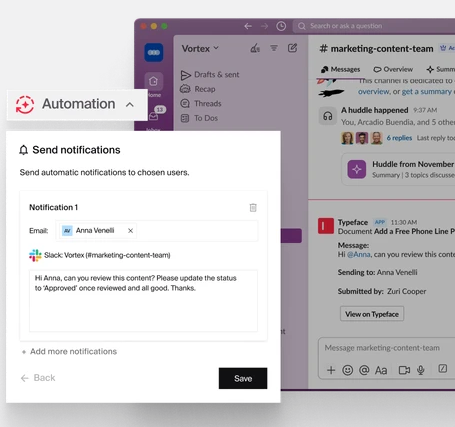
4. Add quality and safety guardrails
AI excels at generating options quickly, but your teams’ judgment remains essential for making deliberate decisions about what works best for your brand and audience. Typeface streamlines this process by building compliance and brand consistency directly into video creation, so review becomes faster and more focused.
Asset-level compliance: Your team uses pre-approved images, videos, layouts, audio, and elements (logos, fonts, colors, tone of voice) to generate videos. This ensures brand and compliance standards are met.
Voice consistency: Train Video Agent in your brand voice or adapt the tone for a specific platform (e.g., “Turn our founder message into two versions — one casual for TikTok, one formal for LinkedIn.”).
Pro tip: Conduct regular audits to ensure only current, approved materials are available to generate video ads, social clips, sizzle reels, and more.
Responsible AI built into workflows
Teams are expected to get creative with generative AI but use it responsibly too. Careless descriptions of scenes can slip through and lead to harmful outputs that harm your brand. To catch such errors at the root and prevent them from entering the review cycle, Typeface has integrated responsible AI (RAI) into content creation workflows to nip problems in the bud. That means:
Prompts describing inappropriate or harmful scenes are automatically blocked.
AI-generated outputs are reviewed for compliance with AI safety standards, and unsafe content is prevented from being displayed.
5. Build AI-ready teams
AI creates new skills and collaborative workflows. You need a strategic AI adoption plan that unites people around your transformation vision and secures their buy-in.
Assemble a cross-functional team: Include leaders from marketing, legal, operations, and key creative and copywriting members to support and champion AI initiatives across departments.
Be clear about changing roles: Creatives, who spend years honing their craft, may have concerns about using AI. Explain that AI supports video creation while teams provide creative input to maintain quality and engagement. Highlight AI’s benefits: saving time, reducing repetitive tasks, and allowing focus on strategic and editorial work.
Support AI learning: Offer workshops, training, and resources while encouraging teams to share insights, solve challenges, and showcase successful AI video examples.
6. Measure and optimize
A hybrid strategy where AI handles heavy-lifting while your team focuses on creative concepts delivers speed, scalability, and cost-efficiency. However, it's crucial to understand whether AI-generated videos are merely hitting production targets or actually influencing audience behavior.
Compare your video performance before and after using AI and monitor online mentions to identify how audiences respond to your AI-generated content. Watch how competitors use AI and apply those insights to improve your results.
Try Typeface’s Video Agent
Escape production challenges with Video Agent. Create realistic scenes from simple descriptions and use built-in editing options to stylize, caption, and trim videos.
Get more out of your best content. Video agent transforms video and image assets into short-form video and sizzle reels for social media virality and dynamic business presentations.
Text-to-video use cases:
Video ads
Campaign teasers
Seasonal promos
Lifestyle scenes
Product mood boards
Animated product showcases
Brand storytelling clips
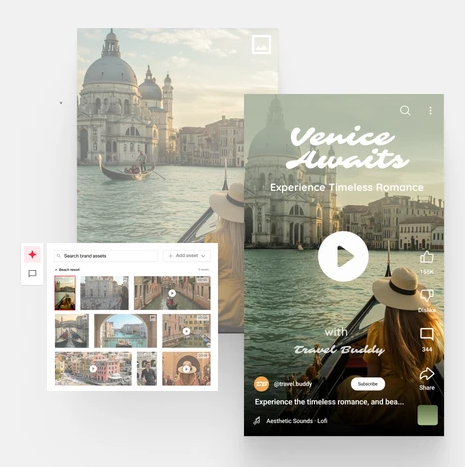
Videos to sizzle reels
Sizzle reels work very well as attention-grabbers at product launches and investor presentations, apart from bringing a buzzy vibe to social media feeds. They’re easy to create with AI and your existing videos, especially when you’re using Video Agent. From scene-by-scene storyboards to precise edits, it makes creating engaging sizzle reels effortless.
Social media snippets from long videos
Even a seemingly simple task like extracting impactful quotes or moments from videos can take hours when done manually. Finding video highlights, trimming, splitting, styling, and captioning clips can take a lot of your energy and keep you from repurposing at scale.
With Video Agent, you can instantly find highlights, trim sections, add captions, and adjust aspect ratios — all in one workflow. Whether it’s turning a 60-minute webinar into 3–5 viral LinkedIn clips or compiling customer testimonials for Facebook, it’s ready in minutes.
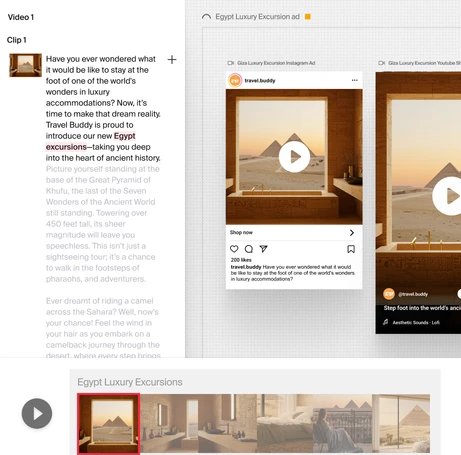
Maximize your video potential
Boost scale, speed, and customer experience with Video Agent. Take the next step with a demo or talk to sales.
FAQs
1. What training do employees need to use AI for video?
Most agentic marketing platforms offer intuitive interfaces that let users create videos through simple text prompts. However, employees still need some foundational training.
For technical skills, they need platform-specific tutorials, prompt engineering guidance, and basic video editing capabilities to refine AI outputs. Beyond technical training, workshops should train employees to assess AI video quality, provide creative direction, and follow best practices for human-AI collaboration
2. Can AI-generated videos match the quality of human-created ones?
It depends on the project. For scaled production needs — like marketing content, product videos, or multi-market campaigns — AI combined with human review delivers quality that meets brand standards. For highly creative or cinematic work, human production is preferable.
3. What if my AI-generated videos are falling short of expectations?
AI does best when given clear direction. Revisit your prompts: can you add more details, break complex requests into smaller steps, or adjust your wording?
Typeface users enter simple prompts and our Magic Prompt enhances them to create detailed descriptions that capture the full vision. Video Agent also generates video variations to help you explore different creative directions and find the perfect result.
Beyond prompting, consider your workflow. Are you making full use of the built-in editing tools, or integrating your AI platform with video software for more advanced fixes? Small process and strategy tweaks can turn an average AI video into a strong one.
Finally, assess whether the project aligns with AI's strengths. AI excels at repetitive tasks (like adapting ads to different social media platforms) and projects where speed and scale matter most. Projects requiring high creativity or meticulous control over every detail should be led by your creative team.
Related articles

June 17, 2025
Creating video content (whether it’s a customer interview, a product demo, a webinar, or a training session) takes a lot of time, energy, and budget. But once the video is live, turning it into writte

February 4, 2025
Video and podcast content have become the cornerstone of modern enterprise marketing strategies, with 89% of enterprises now leveraging these formats to drive engagement and conversions. But are your
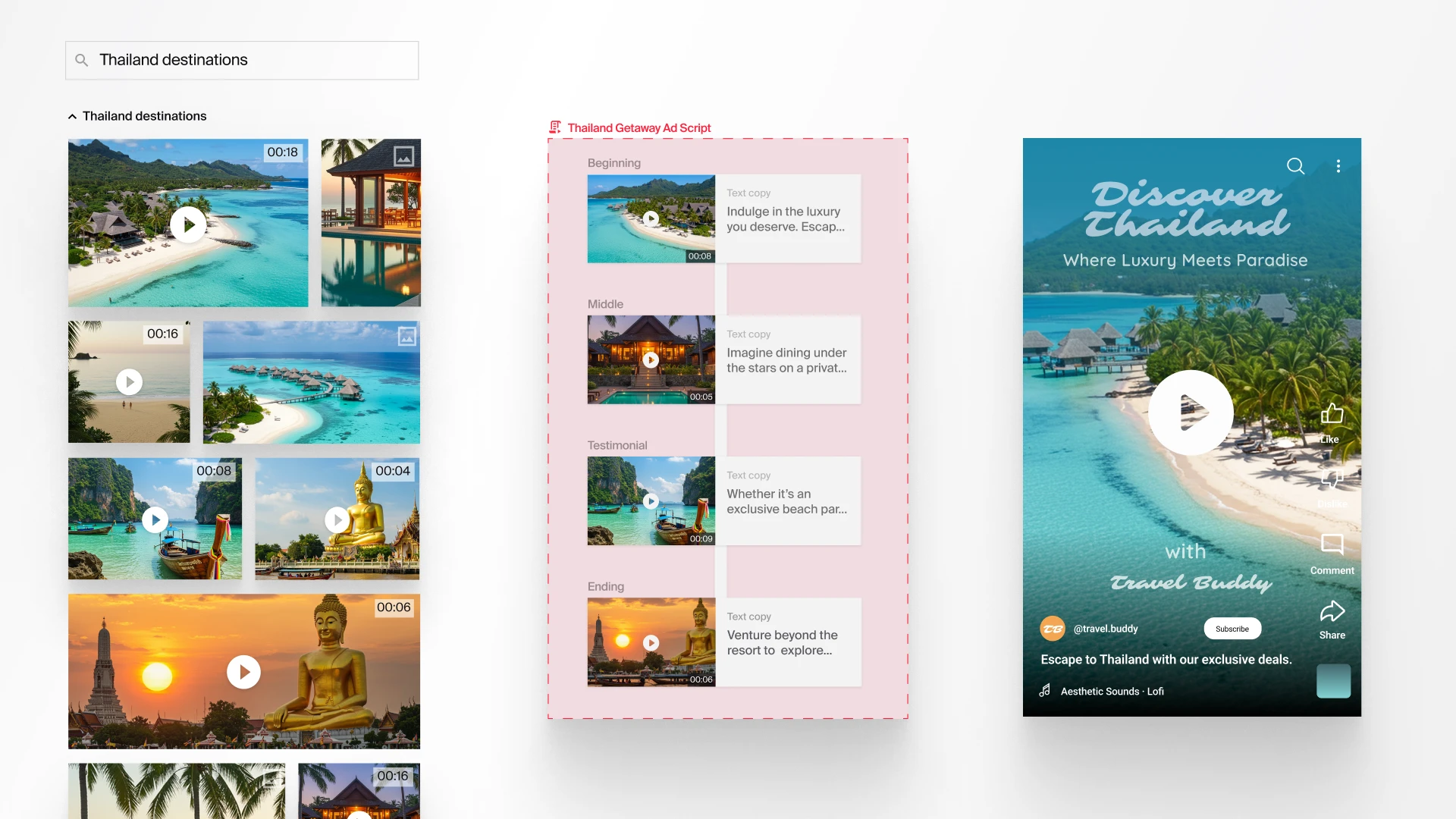
November 14, 2025
Short-form videos are everywhere right now—scroll through any feed and you’ll see them pull in your attention. The problem? Making them is a pain. One retail marketing team told us they have years of