AI summary
Create eye-catching catalog images with AI without sacrificing brand integrity. See how easy it is to generate high-quality visuals preserving your product details. Place products in any setting, style for all seasons, and produce at enterprise scale.
Product images can make or break an online purchase. It's something we know intrinsically as marketers, but often we're up against the need for speed (and budget).
Shoppers rely on visuals to imagine how a product will look and feel in their lives. If your images fall flat or feel inconsistent across your catalog, you risk losing that connection. The challenge? Keeping visuals polished, seasonal, and on-brand across thousands of SKUs and global teams (and agencies) is both expensive and time-consuming.
Today, retail marketing teams are using AI to quickly create on-brand product photos without the cost or delays of traditional photoshoots. With the right tools, you can create entire seasonal campaigns, refresh outdated visuals, or align product imagery across regions.
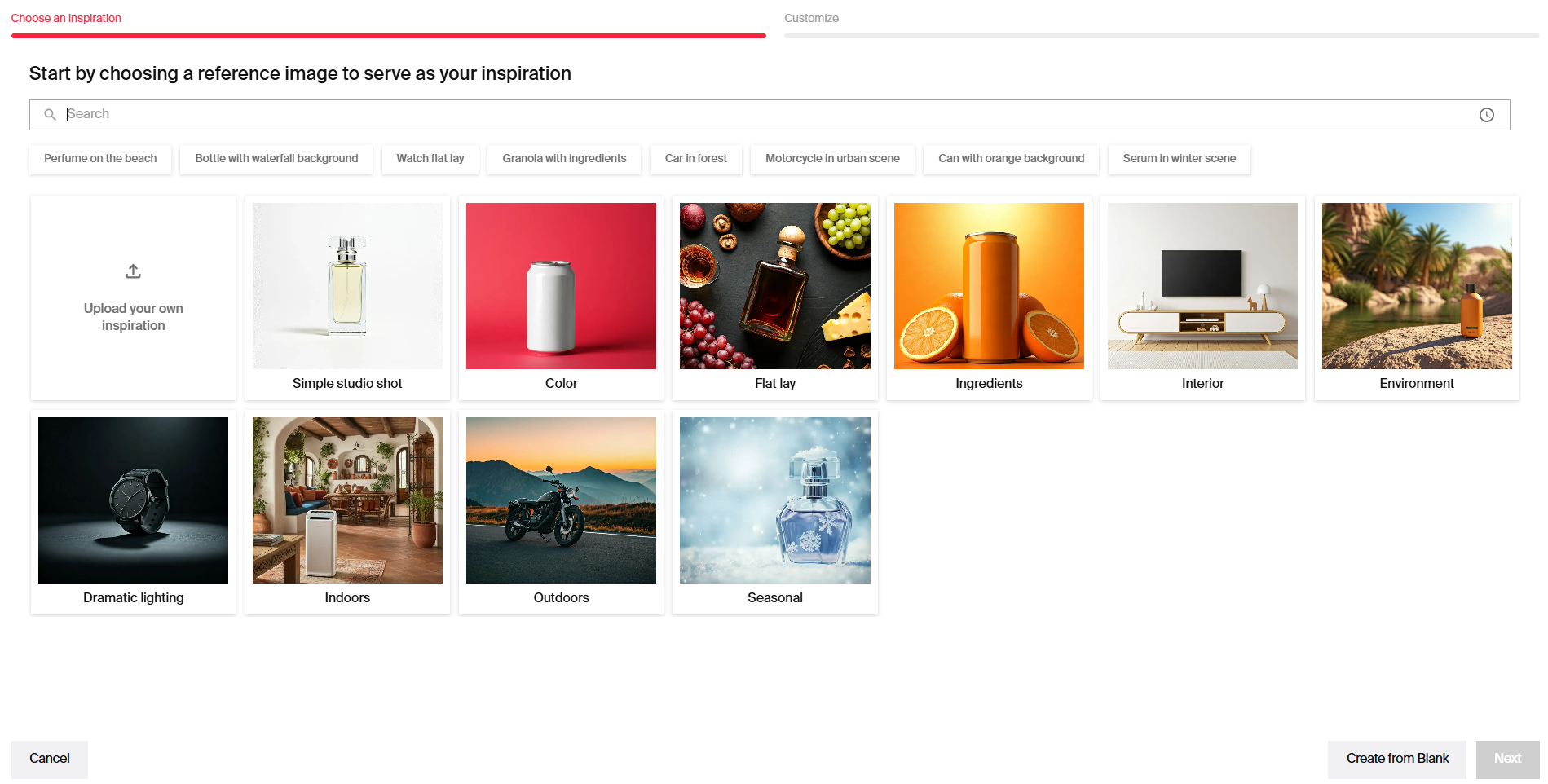
Turn ideas into catalog images. Fast.
Traditionally, creating product images meant managing photo shoots, coordinating across markets, and relying on designers for every tweak. That’s slow and costly.
With AI, your team can generate professional-looking product photos in minutes. Just upload your product image, select a background style, and let AI handle the rest — from lighting and shadows to seasonal props and backgrounds.
On Typeface, you create and ideate product images visually. Our AI creates studio-quality photos and stunning outdoor product photos using curated inspiration and your product images. It also saves time on editing, helping remove distractions, adjust lighting, and improve backgrounds with a few clicks.
You don’t even need to write a prompt. Just work visually in our Image Studio, where you can drag and drop product assets into pre-designed scenes or build your own from scratch. The result? High-quality catalog images, ready for PLPs, emails, and ads without waiting on an agency.
How to do it
To generate product photos on Typeface, go to our Visual Inspiration Studio, which has a vast collection of image styles for product catalog and lifestyle imagery.
You can select simple studio shots, colored backgrounds, or flat lays to show collections or product relationships. Or you can upload an image you want to reproduce for your PLPs.
After choosing the inspiration image, add your product asset and hit Generate to get different variations of product shot. Use the Auto Edit option to get a few variations of lighting and shadows and pick the best one.
Alternatively, you can start with a blank canvas on Image Studio and add a simple prompt to describe how you want your image to look. Typeface’s Magic Prompt will enhance your prompt with the right modifiers to give you quality outputs.
Maintain brand consistency across every product image
One of the hardest things to control at scale is visual consistency. Different teams, different markets, different designers — it all adds up to a disjointed catalog.
Typeface solves this with centralized brand assets. Your colors, product photos, logos, and brand guidelines live in our Brand Hub. When you create product images, everything stays consistent — from lighting and layout to your product’s color, shape, and logo. It’s like having a brand stylist baked into the workflow.
Plus, our advanced product preservation tech ensures the AI doesn’t alter key product details. What you upload is what shoppers see — no weird distortions, no missing branding.
How to do it
Our advanced product preservation technology accurately captures and reproduces every nuance of your product, including shapes, colors, logos, and 3D angles. This is an important strength since there’s every risk of product images getting altered during image generation when using generic AI image creators.
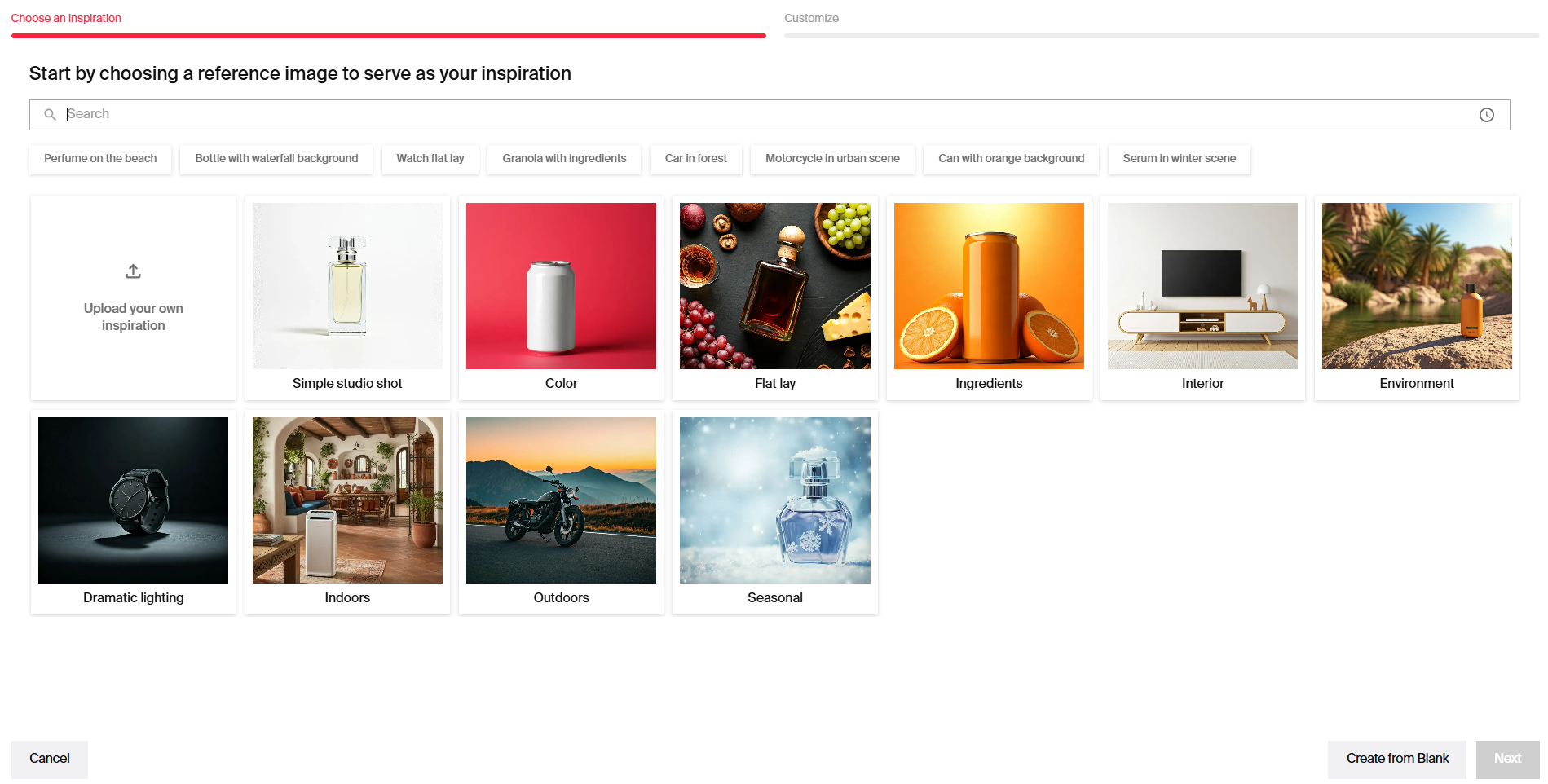
Create realistic scenes in that feel studio-shot
Ever seen AI-generated images that look…off? Products floating weirdly, shadows in the wrong place?
Typeface goes beyond simple image generation. Our harmonization technology makes your product feel like it belongs in the scene, whether that’s a white studio background, a bathroom counter, or a holiday-themed flat lay. Shadows, reflections, lighting — all adjusted automatically for realism.
This means you can ditch the studio but still get that polished, natural look that earns shopper trust.
How to do it
Our AI creates realistic product shots to match the real-world product shots created in the controlled environment of a professional studio. This is possible through our advanced AI image harmonization technology, which blends your products naturally in any real-world setting.
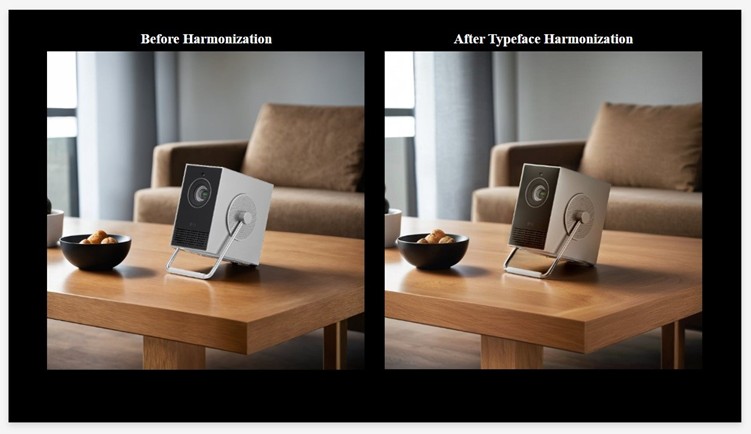
Add seasonal touches without starting from scratch
Need a spring refresh or a holiday campaign, but don’t have time for a full shoot?
On Typeface, you can easily create seasonal versions of your catalog. Choose a theme from our Visual Inspiration Studio, add your products, and generate a new set of visuals that match the mood, like floral backgrounds for Valentine's Day or cozy props for winter.
How to do it
Seasonal or occasion-based catalogs
We looked at Dior’s Valentine’s Day campaign featuring flat lays and floral décor elements on product pages.
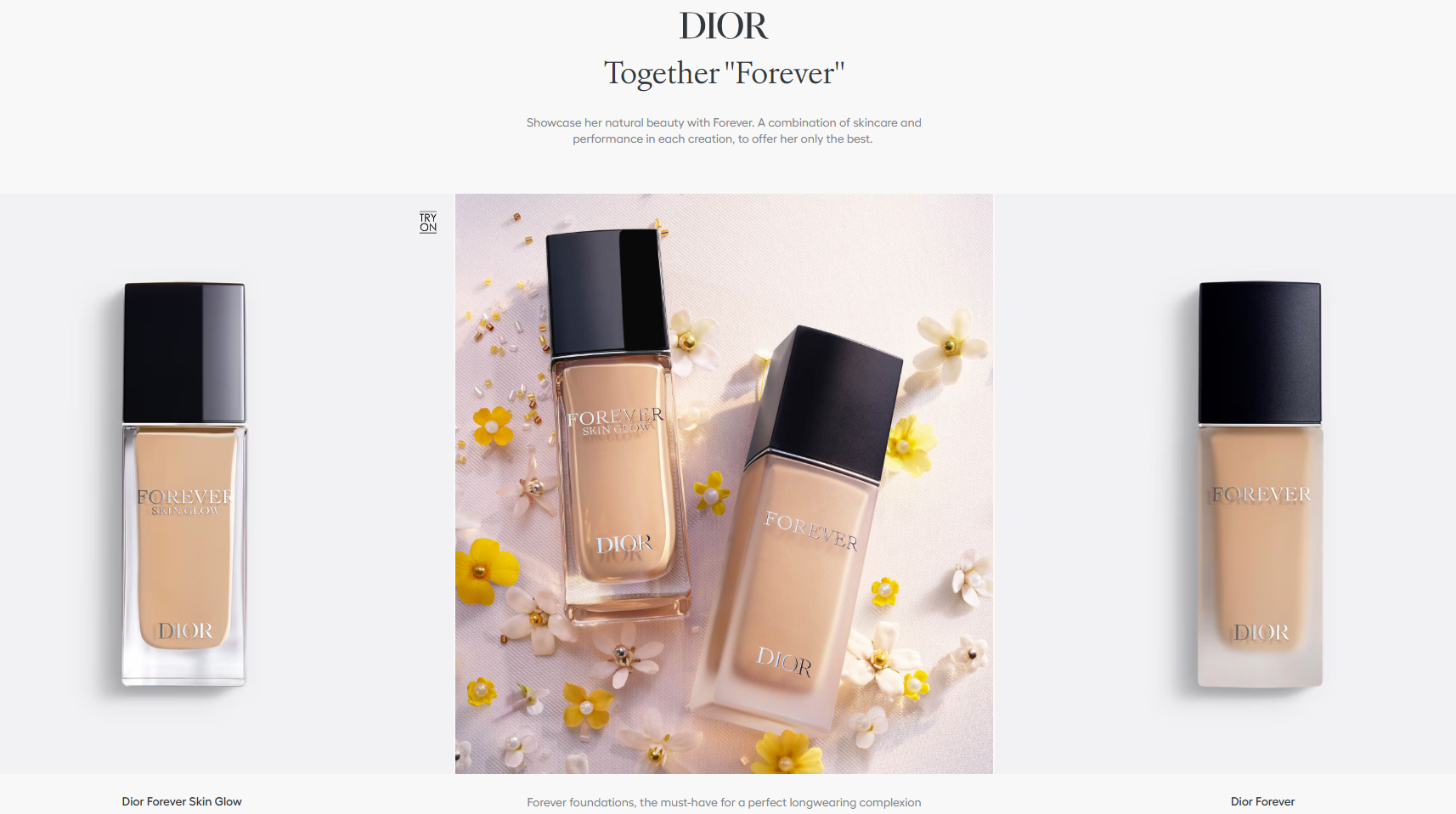
To create something similar, we chose Flat Lay in Visual Studio, selected one of several reference images with floral elements, added the three products we wanted featured in the V-day showcase and generated the generated the image below within minutes.

Product catalog styling generated on Typeface
Time-of-year campaigns
Next, we generated product shots for a winter catalog page using seasonal reference images. A similar approach can be used for lifestyle images showing products in their natural environments to help people imagine how the products fit in their own lives.

Seasonal catalog styling generated on Typeface
Customize and collaborate with built-in workflows
Creating great visuals is one thing. Getting them approved and live is another.
Typeface lets you manage the full creative workflow in one place — from brief to approval to publishing. You can set up review steps, assign tasks, and notify stakeholders via Slack or email. There’s even an audit trail, so everyone stays aligned and nothing falls through the cracks.
How to do it
Need to tweak a shadow or try a different background color? Just hop back into the Image Studio and adjust it in seconds.
Additions and edits
Editing images with AI is easy. You can brush or touch-up areas in the image you’d like to edit or leave it to the AI to automatically identify these areas. Another option is to use our Adobe Express integration to suitably enhance your product images on the tool.
Reviews and approvals
On Typeface, you can set up lifecycle workflows for the different types of content you create on our platform. From the initial design brief to reviews, approvals, and publishing, collaborating on and delivering authorized content happens in one place. Audit trails of every status change ensure transparency and keep stakeholders informed of progress.
Highlight details with macro shots
Macro photography helps shoppers zoom in — literally. It’s especially useful for products like skincare, jewelry, and electronics.
Typeface generates macro shots that show every texture and detail, just like a professional photographer would. Want to feature key ingredients too? Use our Ingredients panel to add them as accents. You can even click “Show Similar” to explore style variations until you find the perfect fit.
How to do it
It’s easy to tweak these visuals for consistency. You can remove extra props or apply the same style across product lines to keep your catalog looking clean and unified.
Macro photography
Macro images are often the secondary visuals used to show detail in products such as jewelry, watches, fashion accessories, tech products, skincare and makeup, and luxury products. Typeface generates high-quality macro images highlighting details like professional macro photography would.

Macro photography using Typeface
Want to showcase a product feature like hydration or freshness? Add visual accents like water droplets or ingredients. You can upload your own props or use AI to add them — and just as easily remove anything that feels over the top.
Natural accents
To include relevant elements in your product shots, head over to our ingredients page. If you like a particular product shot, click Show Similar to see its variations. This could help you find that perfect visual faster.
It’s best to use ingredients as accents to avoid overpowering the product. On Image Studio, you can easily edit out an extra ingredient and use the same style for all products to ensure visual harmony.
Let AI power your next product catalog
Typeface makes it simple to generate studio-quality product images that are on-brand, on-theme, and ready for every season or campaign.
Whether you’re building a global catalog from scratch, running a quick refresh, or launching a holiday push, Typeface gives your team the speed and flexibility to deliver.
No photo shoots, no bottlenecks — just stunning visuals, generated at scale.
Ready to see it in action? Book a free demo or talk to our team. Your next product catalog is just a few clicks away.
Related articles

May 14, 2025
Image personalization is one of the most powerful yet underutilized tools in a marketer's arsenal. While marketing teams have made significant strides in content personalization, visual content often

December 18, 2025
More than 50% of marketers use AI to create images. But most are stuck in endless trial-and-error cycles, tweaking prompts and hoping for something usable. Sound familiar? More often than not, problem

April 4, 2025
In the food and beverage industry, compelling visuals directly influence consumer decisions and drive sales. Think of the perfect McDonald's burger you see in commercials or the inviting water droplet
