Typeface Academy
How to write good AI text prompts
Typeface helps you generate compelling copy for social posts, emails, blogs, job listings, and more. This guide walks you through the basics of creating text using the right AI text prompts on Typeface.
Category
Create
Channel
Blog, emails, blogs, captions, job listings, and more
Metrics
Website traffic
Views
Clicks
This is for
Marketing, product, sales, HR, and more
Goal
Create compelling copy with AI to increase engagement
AI text prompt inputs
An AI text prompt is a short phrase that describes the content you want to create. Whether you use a pre-defined template or write a prompt from scratch, a text prompt covers any of these input fields:
Content type: What content format and length would you like? AI templates are a good choice if you’re looking to create highly structured content (e.g., a LinkedIn or Twitter post with a specific character limit).
Content topic: What is this content about, and what specific points would you like to include? If it’s an ad, list out your product’s unique selling points. If it’s educational content, list out the key statements you’d like to get across.
Audience: Describe the demographics and interests of the persona you're trying to reach. What unique audience attributes would you like to appeal to (e.g., health conscious, eco-friendly, dog lovers, financially savvy)? To save audience segments you want to reuse, create a saved profile in your Audiences.
Content goal: Are you looking to drive web traffic, maximize leads and conversions, or increase impressions for your brand? What call-to-action do you want to emphasize?
Tone: Define the personality of your content like Friendly, Bold, Persuasive, Professional, and more. For stronger outputs, you can train Typeface to write in your company’s brand voice using Brand Kit.
Language (optional): Are you looking to translate into another language?
Template basics
Once you have a text prompt in mind, there are two ways to generate text in a document.
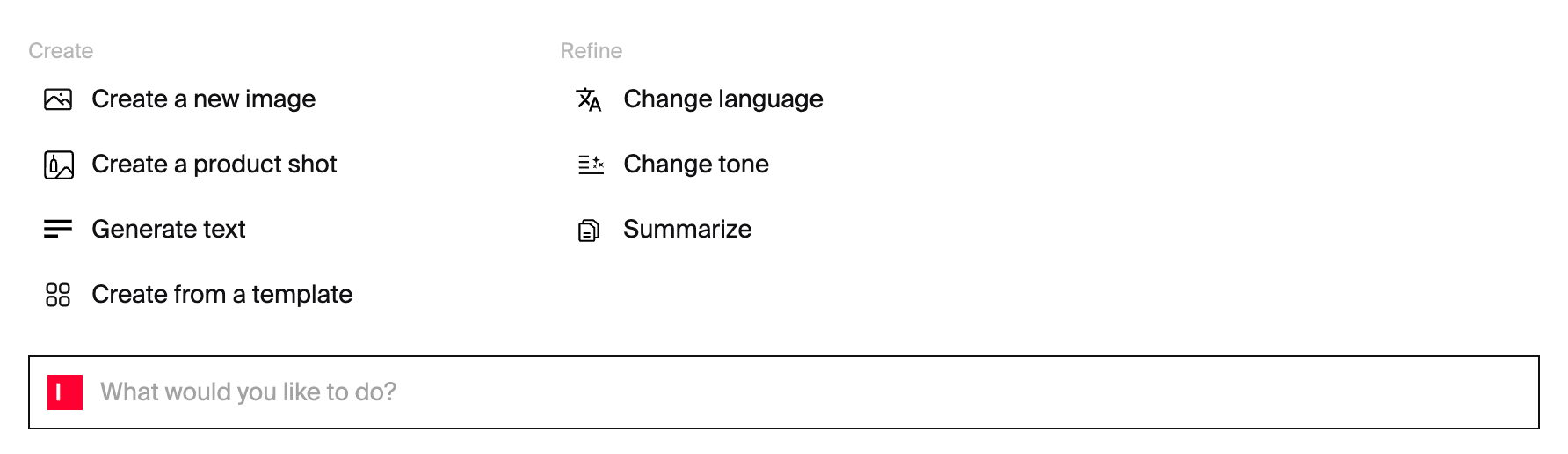
If you want help with prompting, click "Create from a template" that fits your use case (social post, blog post, email, etc.)
If you simply want to generate a text blurb or several paragraphs, click “Generate text” from your Co-pilot (or enter the space bar on a new line) to create your own AI writing prompt from scratch.
Prompting in templates
Each template asks for different types of information before generating content. Here's how to structure your AI text prompts for our most popular templates.
Ad
What is this ad about? [Insert main value proposition]
What are some unique selling points? [Describe discounts, product features, differentiators, etc.]
Who is your target audience? [Buyer attribute like age, gender, spending behavior, buying preferences] in [location]
Social post
What is your goal? Promote/recap/educate on [product, content piece, event, etc.]
What is in your image? [Follow image prompting guide]
Who is your target audience? [Buyer attribute like age, gender, spending behavior, buying preferences] in [location]
Describe the context for the post. [Describe the product, content piece, event, etc.]
What is the purpose of the email? Promote/educate on [event, product, job posting, etc.] to [the recipient and their relationship to you, e.g. current customer, hiring candidate]
What is the context or background information relevant to the email? [List 3-5 details about the event, product, job posting, etc.]
Describe any follow-up actions that you want to request from the recipient. [Insert call-to-action]
Who is your target audience? [Buyer attribute like age, gender, spending behavior, buying preferences] in [location]
Blog
What is the topic of your post? [Add in working title for the blog]
Outline: [Typeface will return an outline of section titles which you can edit or regenerate]
SEO keywords
Who is your target audience? [Buyer attribute like age, gender, spending behavior, buying preferences] in [location]
Tip
Tip
Go under the template’s settings to select the target audience, language, Brand Kit, and content length (available for blogs, emails, and other long-form content).
Template examples
Facebook ad
Template inputs
What is this ad about? Get rewarded with Drive Safely discounts
What are some unique selling points? Get a discount of up to 20% on your auto insurance. Download our Drive Safely Mobile app and save just for signing up
Who is your target audience? New car owners in California
Tone: Persuasive
Template outputs
Headline: Save up to 30% on auto insurance in California with Drive Safe & Save! Sign up now and start saving with our mobile app or connected car.
Ad copy: Be rewarded with Drive Safely discounts! Get a discount of up to 20% on your auto insurance. Download our Drive Safely Mobile app and save just for signing up.
Join thousands of Californians who are already enjoying the benefits of our program. Don't miss out on this opportunity to lower your insurance costs while driving safely. #InsuranceDiscounts #CaliforniaDrivers #SafeDriving
Instagram post
Template inputs
What is your goal? Promote the limited-edition brown leather loveseat
What is in your image? [Branded loveseat] standing on a marble floor, with a Scandinavian room in the background, surrounded with house plants, soft pastels, photorealistic, elegant
Who is your target audience? Millennials living in New York City
Tone: Friendly
Template outputs
Social copy: Cosy up, NYC! 🗽 Limited-edition brown leather loveseat, now available 🛋️ Make your apartment goals come true ✨ #LoveseatNYC #MillennialLiving

Marketing Email
Template inputs
What is the purpose of the email? Inform current customers about upcoming Christmas sales, and the wide selection we offer in partnership with Martha Stewart
What is the context or background information relevant to the email? This week we have Christmas sales of 20% off all sales styles for 2 weeks. The exclusive winter collection is curated in partnership with Martha Stewart. Our scarves, beanies, and gloves are made of soft knits and wool designed for winter style.
Describe any follow-up actions that you want to request from the recipient. Explore this limited-edition collection in-store or online
Who is your target audience? Parents living in Michigan
Tone: Slightly formal
Template outputs
Subject line: 🎄 Get 20% Off Our Exclusive Martha Stewart Christmas Collection! 🎁
Email body:
Grab your stylish winter essentials now!
Hi there,
We're excited to announce our upcoming Christmas sales, featuring a wide selection curated in partnership with Martha Stewart! Embrace the chilly Michigan weather in style while staying warm and cozy.
For 2 weeks, enjoy 20% off all sales styles from our exclusive winter collection.
Discover limited-edition Martha Stewart designs
Experience the cozy comfort of plush knits and wool
Stay trendy with fashionable scarves, beanies, and gloves
Whether you're shopping for yourself or looking for perfect holiday gifts for your family, now is the best time to stock up on all your winter essentials.
Explore this unique collection in-store or online:
Shop Now
Wishing you and your family a warm and joyful winter shopping experience!
[Your Name]
Refining text
Generative Refine helps you edit copy using AI without spending endless hours on iterating and rewriting. After highlighting your text and clicking the red magic wand, you’ll see seven options to choose from:
Improve writing to see alternative ways to reword the content
Summarize to get a paragraph that covers key points
Change tone to write the content in a different voice
Refine with prompt to make specific edits
Make shorter to condense the content
Make longer to add in more descriptions
Change language to localize the content
Repurposing content as text
Using the YouTube Blend and Vimeo Blend templates, Typeface also repurposes and rewrites existing content to fit into different channels. Simply add in the URL and describe what content you’d like it to turn into (e.g., blog post, social post, email).
If you have long-form content (e.g., ebook, landing page), use the Document Transform template to turn it into bite-sized content.
Try it out
Get started on generating a text output from a template.
Need more help? Contact support@typeface.ai.
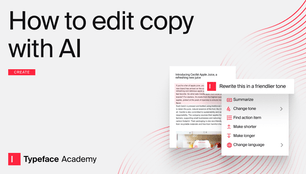
Next Article
How to edit copy using AI
Typeface offers a rich, AI-based editing experience with a range of editing options, such as improve writing, summarize, and change tone. Follow this guide to learn how.
Read more