June 16, 2025
Scaling Video Content: Unlock Your Content Library with AI-powered Search and Repurposing
Ashwini Pai
Senior Copywriter
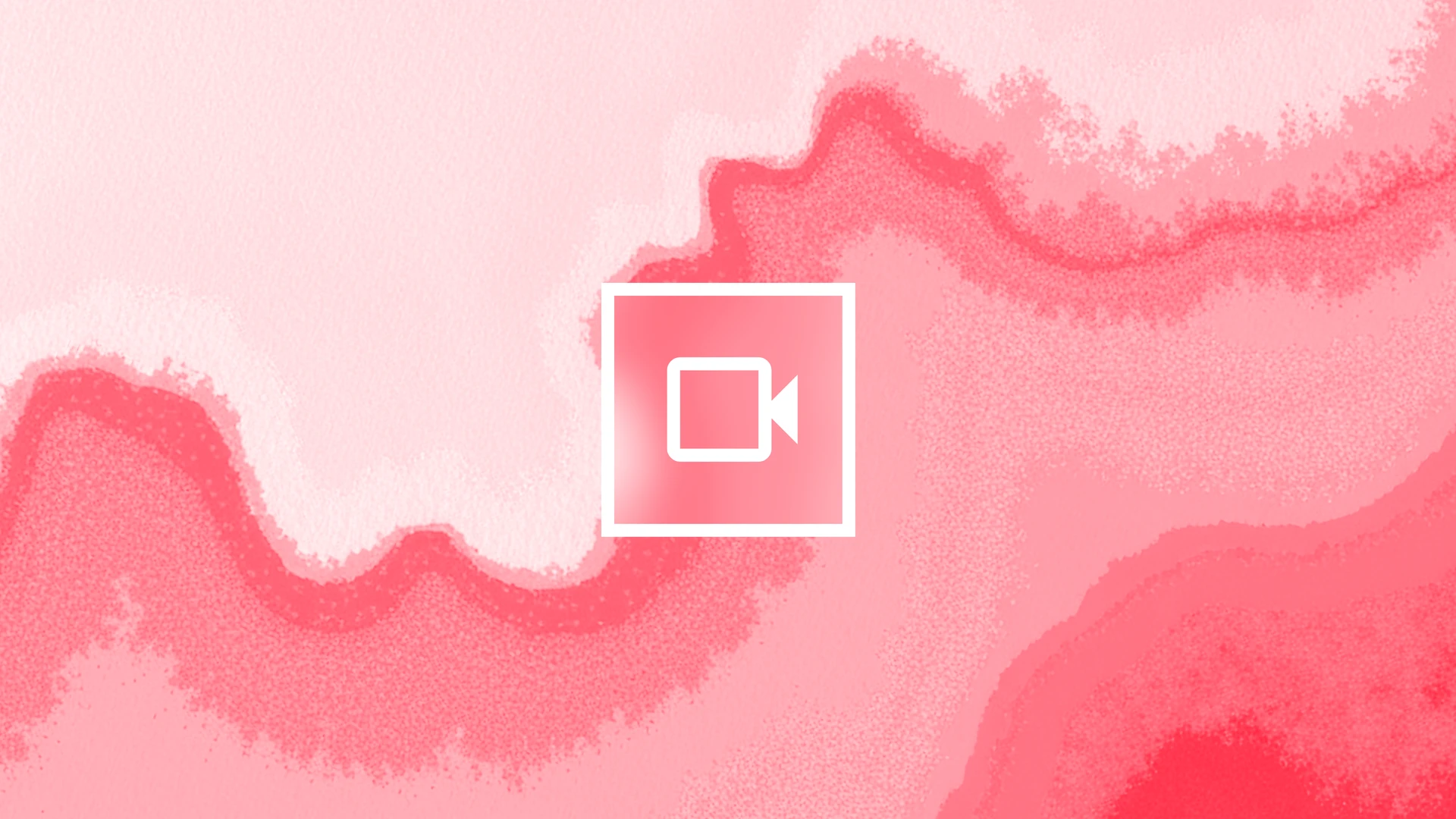
AI summary
A step-by-step tutorial for turning your existing videos into social clips and sizzle videos using Typeface.
Organizations are accumulating vast video libraries but struggling to repurpose their video content into bite-sized videos across platforms. There are clearly identifiable reasons for valuable video content lying unused:
Manual searches: Managing growing volumes of video content is inevitably challenging. Manual tagging and subsequent search and retrieval is time-consuming and inefficient.
Time constraints: Video editing is often the most time-consuming phase of the video creation process. Even manually repurposing an existing video for different marketing platforms involves significant effort, complexity, and steps, which can slow down campaign execution.
Resource limitations: Demand for video content has grown exponentially, with nearly 90% of consumers saying they expect to see more videos from brands. Keeping up with this demand can be challenging for enterprises with limited resources.
AI is a valuable tool for marketers looking to balance speed and quality when producing videos or extracting value from existing video assets. Our Video Agent brings these capabilities to enterprise marketing by intelligently transforming video content into engaging stories. You can use Video Agent to turn hours of video into platform-specific assets to continuously engage audiences.
From long-form videos to social clips in minutes
Short-form video attracts strong engagement on social media. Marketers report the highest ROI from short-form video. Short-form video is also a tool to experiment with new content types and lengths. However, finding and editing the best video moments from long videos is time-consuming.
Video Agent significantly simplifies video repurposing, converting lengthy videos into bite-sized clips within minutes and enabling marketers to share more engagement-boosting content and experiment with content length and type to captivate audiences.
Use cases
You can explore Video Agent for a number of video repurposing use cases across social media platforms, including:
Webinar highlights for LinkedIn
Product demo snippets for Instagram
Thought leadership moments for Twitter
Educational content for YouTube shorts
How to create short videos from existing long videos using Video Agent
Here’s the step-by-step process to transform hour-long content into social clips.
1. Choose the original video
Select the video you want to repurpose. You can upload a video file or select one within your projects in the Assets library.
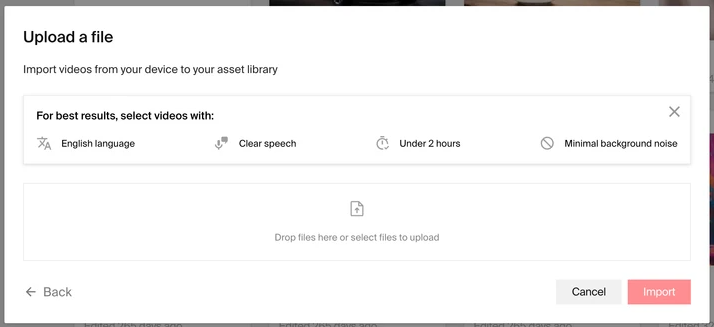
2. Begin the video clip generation process
Click on “Generate video clips” from the homepage copilot or document copilot. For best results, use videos that have voice audio in English language with clear speech, minimal background noise, and a duration between 30 seconds and 2 hours. This feature won’t work for silent or music-only videos. Supported formats include MP4, M4V, WMV, and AVI.
Now you can create videos of any length, including short-form clips for your social media pages.
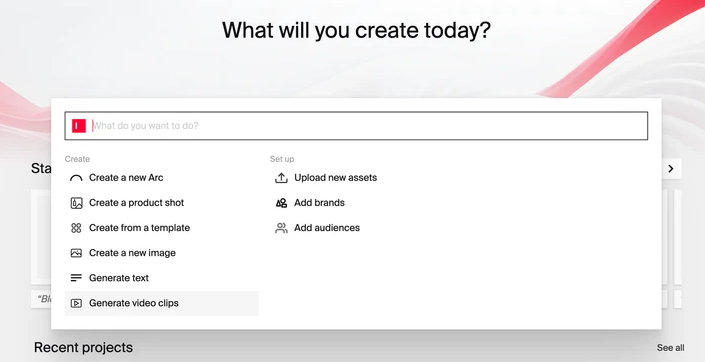
3. Add a video block
To start, open a document within the same project as your video. Add a video block. Then, within the search bar, look for a specific phrase (e.g. “AI impact on education”) related to part of your video. You’ll then receive the video clips. Click “Create clip” on the video clip of your choice. Using natural language search, you can quickly select key moments or messages to highlight in your social media clips.
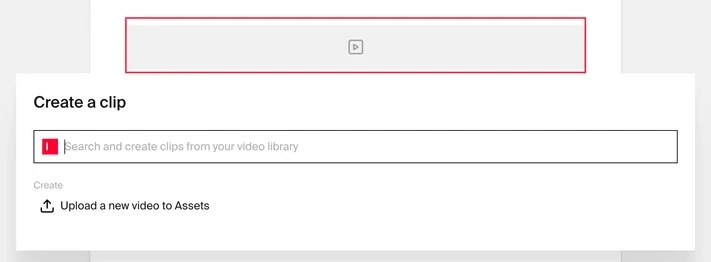
4. Edit the clip length
After clicking “Create clip”, you’ll be shown this transcript section. Here you can edit the length of the video clip by adding or removing parts of the script. As you select different sections, the underlying video clip will be selected as well.
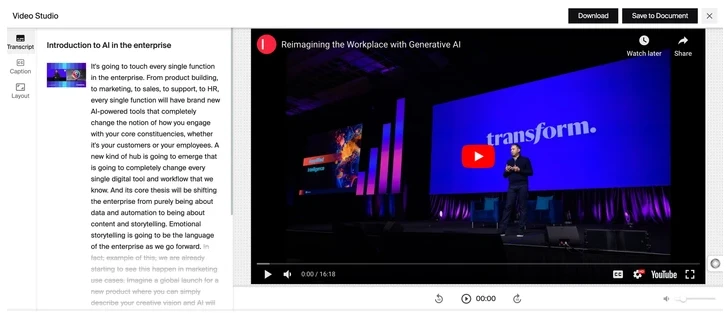
5. Add captions
It’s common for social media clips to have captions. You can add these under the Caption section by clicking on “Enable captions.” Choose from a variety of stylization options, such as the “Karaoke” effect to get a word-by-word highlight of the speech.
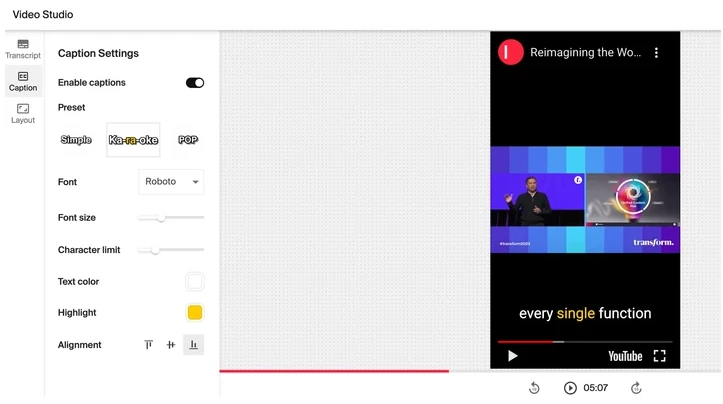
6. Optimize to the social platform
Under Layouts section, you can adapt your video clip to various social platforms. Typeface will automatically adjust the aspect ratio to the specific social platform.
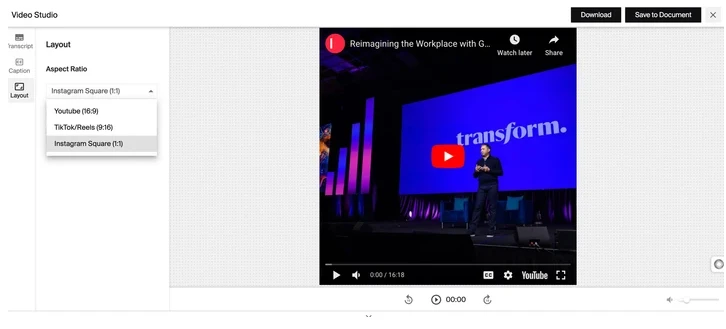
Once you’re done editing, go to the top right to “Save to document” or “Download” as an MP4.
Create sizzle reels without complex editing
Sizzle reels are lively, fast-paced videos that highlight important information to an audience. Averaging 1-2 minutes in length, a sizzle reel uses a combination of visuals, music, and on-screen text to stir interest and excitement.
With Video Agent, creating compelling sizzle reels takes mere minutes and demands no prior video editing experience.
Use cases
You can use Video Agent to combine top video moments and images for:
Product launches
Event recaps
Brand stories
Campaign highlights
How to create sizzle reels from existing videos using Video Agent
Video Agent discovers relevant moments from your videos to create engaging stories and sizzle reels. Let’s walk you through it:
1. As always, video creation begins with a brief. Video Agent analyzes your requirements to extract relevant clips and outlines a script that tells your story. These requirements are:
- The goal of your video: State what you want your sizzle reel to achieve (e.g. Increase brand awareness and conversion rates for Thailand vacation packages).
- The themes and/or key messages of your video: Specify the key themes or messages to guide Video Agent to select the most relevant clips from your existing videos (e.g. The video will showcase Thailand’s diverse travel experiences).
- Optionally, and for greater context, you can upload your campaign brief or other relevant file to give Video Agent more context on creating your sizzle reel.
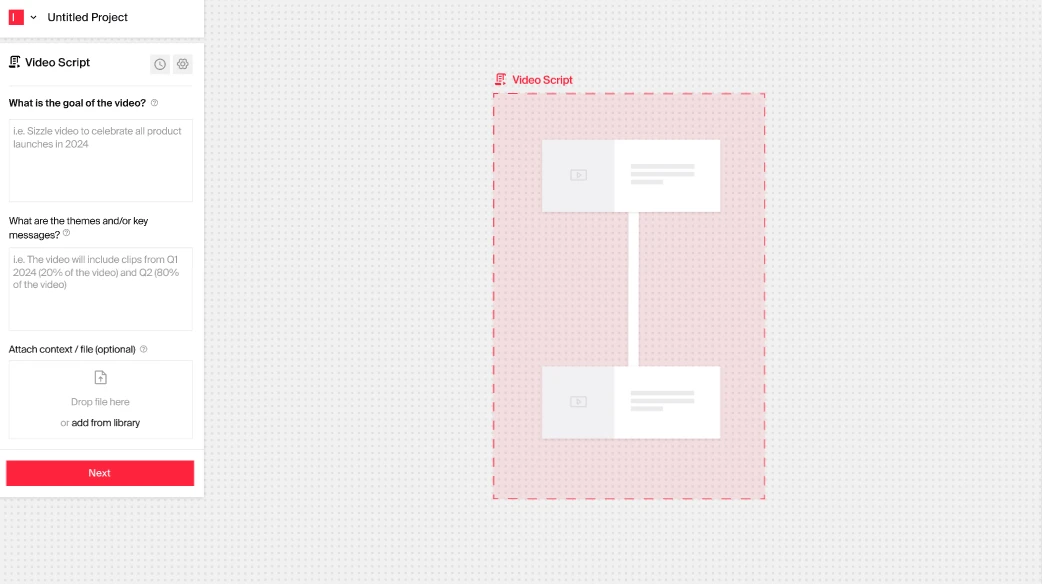
2. Video Agent will analyze your brief and action out the following:
- Extract relevant themes (e.g. adventure, exploration, culture, affordability). The themes are editable—you can delete a theme or add more themes.
- Generate a script outline with a beginning, middle, and end. This is also editable, so you can add, remove, or move around sections as needed.
- Select the required sizzle video length from the given options.
- If you want to add music to your video, you can upload audio clips.
- Select the video format (e.g. vertical TikTok video)
- Further, you can personalize your sizzle video, specifying the spoken or subtitled language, your Brand Kit to align with your brand voice and text styling, and optionally, your target audience (e.g. luxury travelers). Then, hit “Generate” and wait a few moments for Video Agent to begin generating the script.
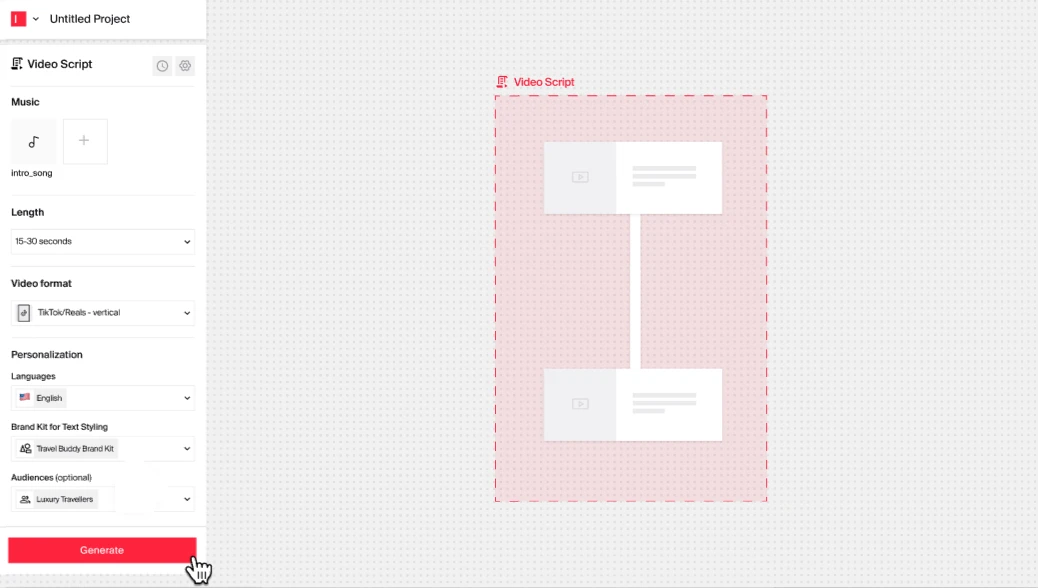
3. Video Agent generates a scene-by-scene script. To the right, you’ll see the videos corresponding to each scene. Our AI scans all the video assets you’ve imported for this particular project or relevant videos from your Typeface assets library and then extracts clips and suggests text copy.
Every part of the script is editable — you can add, remove, or update scenes and copy. Instead of transcripts, Video Agent uses visual search to help you quickly find and replace clips by simply describing the scene you want in a few words. No more manual browsing through your video library.
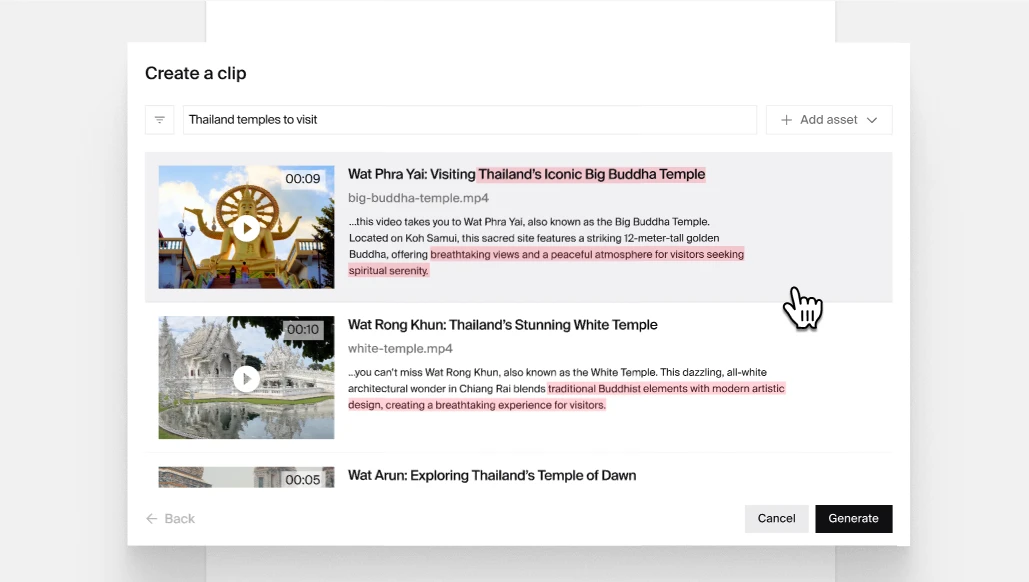
4. Click “Create video”. Video Agent generates a relevant, impactful video by intelligently combining scenes and creating transitions and animations. Download the video and use it for your campaign or download the script to share with internal stakeholders.
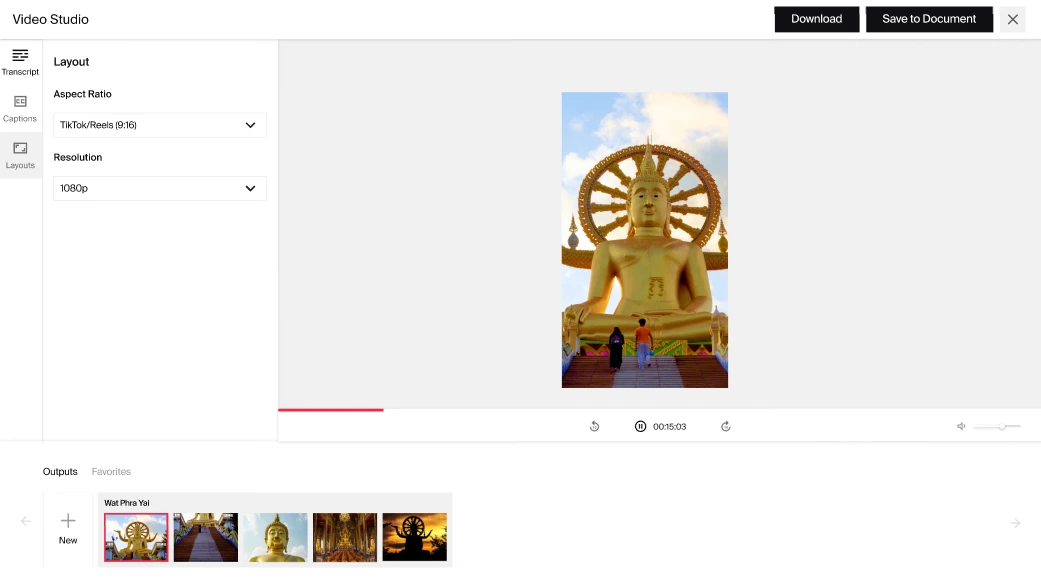
Edit with ease
At this point, you can make a few simple edits to your sizzle reel. You can change the text overlays to highlight key messages or include calls-to-action, add more effects, or adjust the transitions. Video Agent has an intuitive interface that allows for quick editing even if you have little or no experience creating video content.
Streamline video marketing with AI
AI helps marketers to overcome barriers to creating, repurposing, and scaling video content. With Video Agent, you can address challenges that hinder video marketing campaigns, like manually tagging videos with metadata, searching for videos in vast content libraries, and spending hours watching and editing videos to turn your existing footage into high-impact content.
To explore Video Agent, request a demo or watch the on-demand webinar.
Related articles

June 17, 2025
Creating video content (whether it’s a customer interview, a product demo, a webinar, or a training session) takes a lot of time, energy, and budget. But once the video is live, turning it into writte
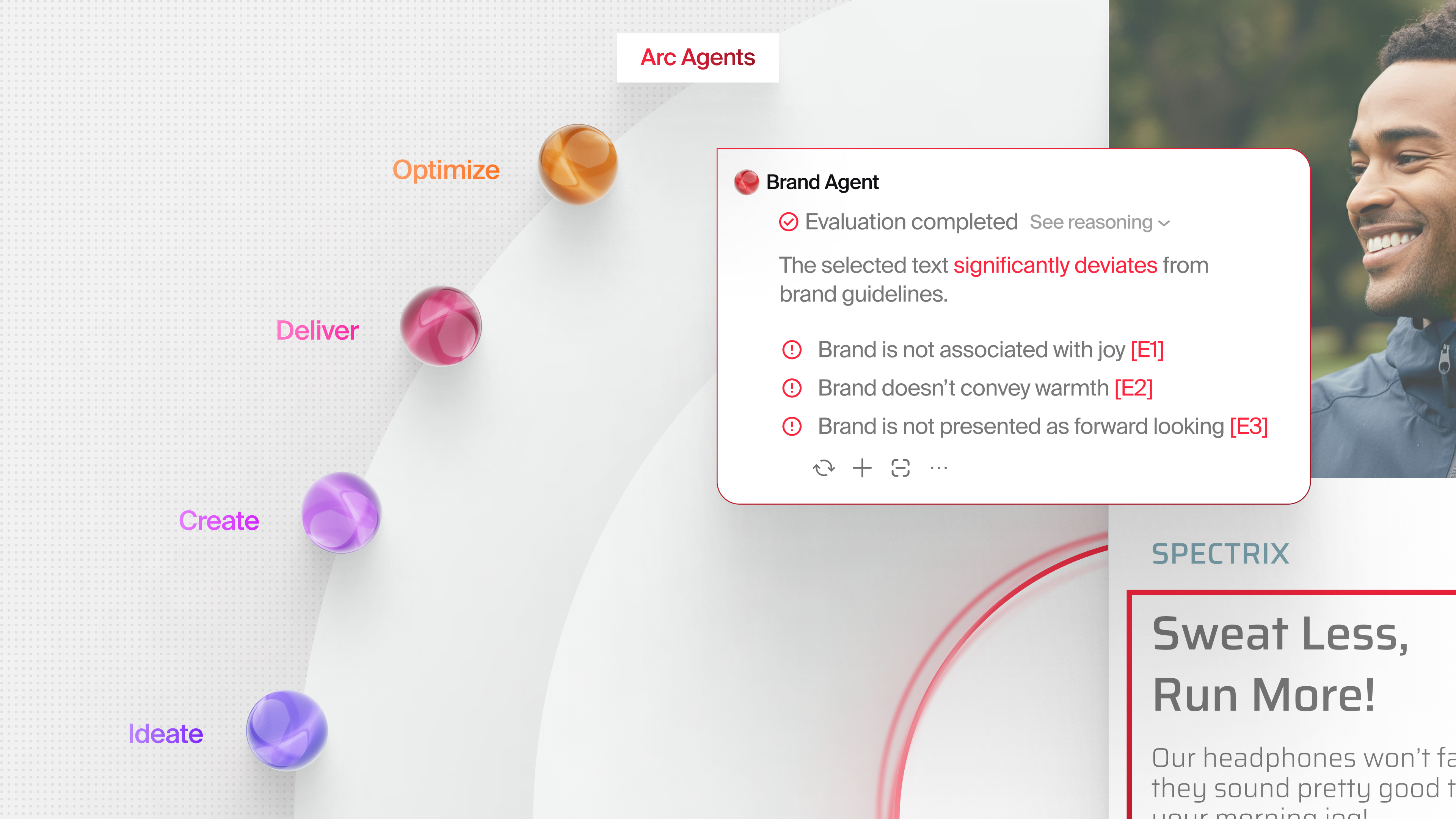
March 9, 2025
Leveraging breakthroughs in generative AI, visionary enterprises like Microsoft, ASICS, Marks & Spencer, and Johnson Controls are partnering with Typeface's industry-leading Marketing AI Platform to a

November 11, 2025
If you've ever had to pull key messages from a podcast for an X thread, you know how time-consuming it can be. For routine summarization (like meeting recaps) and timely communications (like event tak