May 28, 2025
How to Use an AI Photography Generator for Your Seasonal Marketing Campaigns
Neelam Goswami
Content Marketing Associate

AI summary
Find out how AI photography generators can transform your seasonal product photography. From spring marketing ideas to engaging holiday ad campaigns, AI makes seasonal marketing effortless and quick.
Seasonal marketing campaigns demand fresh, compelling visuals that capture attention without draining your creative resources. AI photography generators have emerged as powerful allies for enterprise marketing teams seeking to produce high-quality, customized imagery at scale—without the logistical headaches and budget constraints of traditional product photography.
AI image generation tools allow marketing departments to rapidly generate on-brand visuals tailored to specific seasonal themes, product launches, or promotional events.
By removing the typical barriers of photography production, your team can iterate quickly, test multiple creative directions, and deploy campaign assets with unprecedented agility.
What is seasonal marketing?
Seasonal marketing aligns your promotional efforts with specific times of year, when your target audiences' behaviors and needs predictably change. Instead of using the same marketing approach all year, you adjust your messaging, visuals, and offers to match the current season or event.
Beyond traditional US holidays like Christmas or Valentine's Day, it encompasses calendar-driven events (back-to-school, tax season), cultural moments (Pride Month, Hispanic Heritage Month), seasonal changes (summer travel, winter wellness), and industry-specific cycles unique to different businesses.
Effective seasonal marketing transforms predictable calendar events into powerful revenue drivers for businesses, while connecting your brand with audiences during emotionally significant or practically important moments in their annual routines.
Incorporating AI into your seasonal marketing campaigns can transform how you create and execute your strategies. The primary advantage is the enhanced efficiency it provides, enabling marketers to generate a large volume of content rapidly.
For instance, a multinational Fortune 500 automotive company used Typeface to generate ad creatives for their year-end winter campaign targeting specific audiences with personalized imagery. They were able to achieve 52% faster asset creation and 4x more tailored ad creatives compared to traditional methods, while staying on-brand.
Why is seasonal marketing important?
Seasonal marketing differentiates your brand in crowded markets. While competitors maintain static messaging, your customized seasonal approach demonstrates market awareness and customer understanding. It’s a combination of relevance and timeliness that builds stronger connections with your audience.
It also creates urgency. Seasonal campaigns leverage built-in deadlines and cultural moments that motivate action. Whether it's fiscal year-end purchasing decisions or holiday promotions, time-sensitive promotions drive conversions by tapping into the psychology of limited windows of opportunity.
Most importantly, from a creative perspective, seasonal campaigns provide structured opportunities for innovation. These recurring cycles create natural testing grounds for new messaging and creative approaches within established frameworks, balancing innovation with predictability.
Using AI photography generators for seasonal campaigns
AI photography generators provide significant advantages for enterprise marketing teams running seasonal campaigns:
AI enables marketing teams to create large volumes of custom seasonal imagery in hours rather than weeks, keeping campaigns agile and responsive to market changes.
AI product photography allows for endless iterations of seasonal themes across product lines without additional shoots. Need your product in a fall setting, winter wonderland, or summer beach scene? All variations can be generated instantly.
Brand consistency becomes easier to maintain when AI tools are trained on your visual guidelines, ensuring all generated imagery aligns with established brand aesthetics while incorporating seasonal elements. (Case in point: Typeface's Brand Hub serves as a centralized library for all your brand guidelines for both visuals and text.)
Last-minute adjustments become feasible even late in campaign development. If market conditions change or new creative directions emerge, AI generators can produce updated visuals without rescheduling entire production processes.
With Typeface's AI Agents, you can adapt the same approved design or ad campaign to meet your revised marketing needs while staying on-brand, be it catering to a new audience segment or localizing visuals and messaging for a new market. This gives enterprises the flexibility to tailor seasonal imagery to different markets and audiences simultaneously, recognizing that seasons, holidays, and cultural moments vary across regions.
Winter campaign techniques with AI photography
Winter campaigns can be made extra magical with AI by generating captivating images of products in snowy settings or cozy indoor scenes. AI's ability to automatically edit lighting to create warm, festive, or frosty atmospheres can dramatically enhance ad appeal.
Some creatives ways to leverage AI photography in your winter marketing campaigns could be these:
1. Product placement in cozy winter settings
Winter is a time when most people spend indoors enjoying the warmth of family and festivities. AI product photography tools can generate imagery of your products in warm, inviting winter environments like cabin interiors with fireplaces, holiday gatherings, or snow-covered vacation retreats without actual location shoots. This allows you to experiment with your campaign creatives without worrying about budget constraints.
Here's an example of a product shot generated by adding the product asset on the canvas in Typeface Image Studio with the following prompt. The Magic prompt feature on Typeface automatically enhances the input to give you a detailed prompt and a high-quality output. We then made some minor edits on the image within Image Studio itself, such as adjusting the shadows and inpainting the festive lights.

AI product photography in cozy, indoor settings with Typeface
2. Dynamic weather personalization
An important point to note when creating seasonal campaigns is that seasons are not the same everywhere. While snowy winters could be a perfect setting for most consumers in the US or Canada, audiences in the global south may not relate to these visuals. Utilize AI to create region-specific campaign visuals that match the actual winter conditions in different target markets—snowy imagery for northern regions and milder seasonal settings for southern locations.
3. Winter lifestyle integration
A good way to connect with your target audience segments is by placing products within contextually relevant winter activities like skiing, holiday cooking, or cozy reading scenarios - activities that your target persona would indulge in. Creating imagery like this without AI would require specialized lifestyle photographers and models, increasing logistical challenges.
4. Seasonal product variations
AI product photography generators can also be used for ideation. For instance, you can visualize limited-edition winter versions of your products or packaging before manufacturing, allowing for concept testing and marketing prep ahead of production.

Winter-themed packaging ideas for a beverage brand generated using Typeface
5. Winter color palette testing
AI image generation also gives you the flexibility to test out color palettes and styles. Generate multiple versions of your winter campaign with different seasonal color schemes to test market response before finalizing the design direction.
Spring campaign approaches with AI photography
Spring campaigns thrive on themes of renewal and freshness. AI image generation can quickly produce vibrant images with spring colors or nature-inspired backgrounds that hook the audience's seasonal sentiments. You can easily create engaging visual content for events like Easter or Earth Day by employing AI photography capabilities.
Here are some interesting spring photography ideas you could try:
1. Spring launch conceptualizations
Spring is often a time when brands gear up for new product launches, especially in industries like fashion, lifestyle, travel, and others. AI gives you a head start in your marketing campaigns by allowing you to visualize products still in development in springtime settings for early marketing materials. This means your marketing team can begin campaign development before physical prototypes are available.

Spring-time product launch images in studio and outdoor settings with Typeface
2. Garden and outdoor living scenes
Spring weather can be unpredictable for physical product photoshoots in many areas. However, AI helps you place products in idyllic garden settings, outdoor entertaining scenarios, or spring landscaping environments without weather dependencies or location limitations.
3. Seasonal activity integration
Insert products into spring activities like outdoor fitness, spring cleaning, gardening, or nature exploration with perfect lighting and conditions. AI photography can help you create campaigns that capture the life and energy that spring brings after winter.
4. Custom spring color stories
Generate product imagery across multiple spring color palette variations to match seasonal fashion trends or test different seasonal aesthetics to see what resonates best with your audience.
5. Gradient season transition series
A great idea that you can execute with AI is to create progressive campaign visuals showing subtle week-by-week seasonal transitions from early to late spring, maintaining perfect consistency in product presentation across dozens of images.
Summer campaign strategies with an AI photography generator
Summer campaigns should be bright and dynamic, reflecting the season's energetic vibe. AI product photography tools can help you craft lively visuals showcasing your products in sun-drenched settings like beaches or barbecues.
Use AI for generating variations of content that align with summer activities, such as colorful outdoor product scenes or poolside gatherings. The ability to rapidly adapt these visuals across multiple platforms, like Instagram or Pinterest, ensures your summer campaign maintains consistency and broad appeal.
Here are some AI photography ideas for summer:
1. Destination marketing integration
Place products in aspirational summer vacation settings—tropical beaches, mountain retreats, European cafés. AI product photography can help you achieve this without travel expenses or location shooting logistics.
2. Summer holiday series
Create consistent visual campaigns spanning Memorial Day through Labor Day with identical product positioning but evolving themes for campaign continuity.
3. Waterside product applications
Create realistic imagery showing products at pools, lakes, oceans, or water parks without the production complexities of water photography and safety considerations.

Product placement in summer scenes created on Typeface
4. Summer night scenarios
Showcase products in evening summer settings with perfect twilight lighting, beach bonfires, or starry backdrops that are notoriously difficult to capture consistently.
5. Outdoor event visualization
Generate imagery of your products at summer festivals, concerts, sporting events, or outdoor gatherings without event access challenges or crowd management.
Autumn campaign ideas with AI generated images
You can leverage AI photography tools for autumn campaigns by incorporating warm, earthy tones and fall foliage into your images. AI-generated images can simulate cozy, autumnal atmospheres perfect for products like fashion lines or seasonal foods. With AI, you can effortlessly transition your visuals to feature autumn themes such as Thanksgiving or Halloween, enhancing relatability with timely content that speaks to the season’s festive spirit.
Some great ways to capture the autumn spirit in your campaign visuals with AI are these:
1. Foliage color targeting
Generate region-specific campaigns matching the exact autumn foliage colors and progression of different geographic markets — New England reds, Midwest golds, or Pacific Northwest greens — without multiple location shoots.

Indoor and outdoor product shots with autumn foliage colors created on Typeface
2. Seasonal comfort contrasts
Create indoor/outdoor contrast imagery showing autumn weather elements against cozy interior product use cases, emphasizing seasonal transition without weather dependencies.
3. Halloween product transformations
Generate progressive imagery showing products in increasingly Halloween-themed environments from subtle to elaborate, testing audience response to different seasonal styling intensities.
4. Golden hour product showcases
Feature products in perfect autumn golden-hour lighting at exactly the right angle and intensity across multiple settings, an effect that would require extensive timing and equipment in traditional photography.
5. Seasonal recipe integration
Visualize products alongside autumn culinary creations and harvest ingredients in perfectly styled food settings without food styling expenses or perishability concerns.
Creating personalized product scenes
Personalization is key to capturing your audience's attention, and AI product photography excels in this area.
Personalized scenes can be quickly generated by adjusting settings and backgrounds to match varied consumer preferences and lifestyles.
Whether depicting a product in urban or rustic settings, AI tools make it possible to cater to different demographic preferences, enhancing the customer connection to the product.
Adapting visuals for multi-channel campaigns
AI shines in its ability to optimize images for different platforms with their own specifications. Whether it’s resizing a banner ad for Facebook or tailoring a product image for an Instagram post, AI photography generators can automate these workflows, save time and ensure your images are platform-ready.
Ad Agent on Typeface, for instance, can automatically adapt your creatives for any channel, market or audience. It can transform an ad creative into multiple formats, in any aspect ratio or channel-specific requirements without affecting your design's integrity. AI-powered cropping and image outpainting mean you don't need to spend time on repetitive manual resizing and redesign.
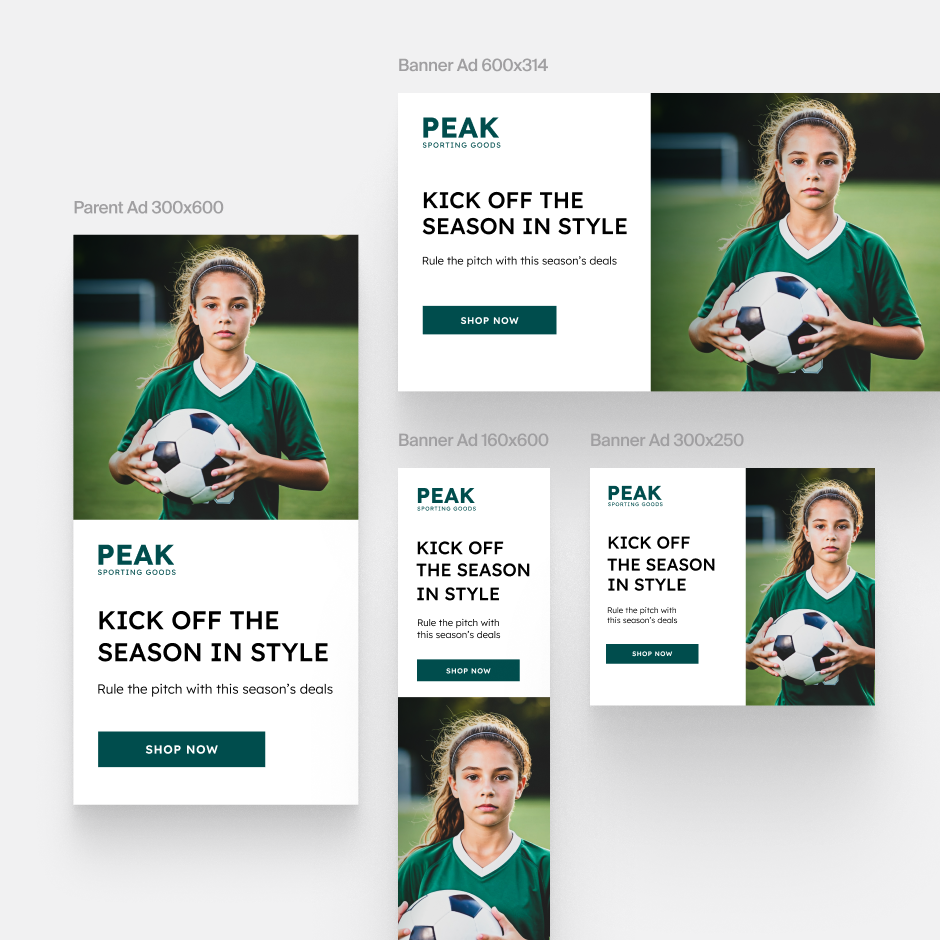
Ad Agent's creative automation capabilities go beyond resizing and reformatting. It can also generate campaign variations for different markets and audience segments. This means with the same approved design and creative elements, you can generate campaign variations to test out different colors, tones, and messaging on the fly.
Best practices for AI photography generation
Maintaining brand consistency
AI tools enable you to generate an array of images quickly, but it's essential to ensure that these images align with your brand's personality and aesthetics. Consistency in style, color palette, and brand elements helps in establishing a strong brand identity that your audience can easily recognize, whether it's a playful one or a minimalist luxury approach.
Start by establishing a clear brand guide on Typeface's Brand Hub.
Include key components such as color schemes, fonts, logos, and preferred image styles.
Our Image Studio can apply these brand rules/styles to create images that match your brand identity.
By setting the parameters within your AI marketing platform for these preferences, you ensure that the output is true to your brand, saving time in unnecessary revisions and maintaining a consistent brand image across all channels.
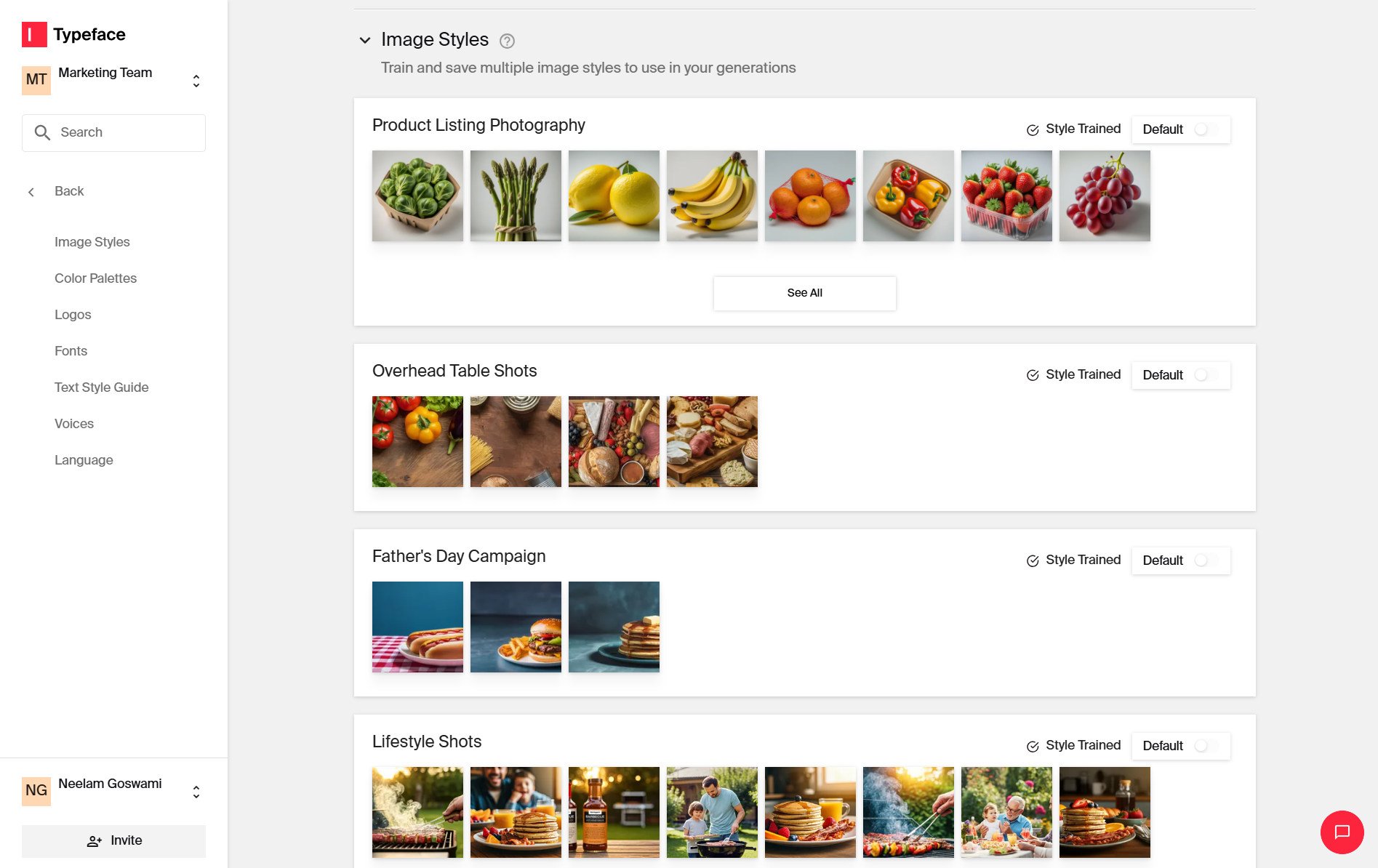
Avoiding generic or cliché imagery
While AI-generated content offers the immense advantage of speed and variety, without the right inputs it can sometimes veer into the territory of generic or cliché imagery. You wouldn't want your campaign to be filled with visuals that lack originality. To avoid this pitfall, it's important to use specific creative directions in your AI image generation approach.
Consider using unique descriptive words when generating images from a prompt. Use differentiators that align with your campaign's message and audience's interest.
Such detailed prompts enable AI to generate more specific and tailored imagery. We have a long list of AI image prompts that you could experiment with.
When generating images with Visual Inspiration Studio, consider picking images that align with your brand's style. For deeper customization, you can even upload your own inspiration image. You can employ AI to craft visuals that stand out by including fresh elements – think inventive compositions that challenge the status quo. Testing different styles or experimenting with unconventional ideas can help create images that are visually compelling and distinctive to your brand.
Pro-tip: For instance, try out illustrations that go with your campaign instead of regular photography, or experiment with different camera angles and lighting.
Balancing AI generation with human creativity
AI generation can greatly enhance efficiency and output volume, but it should complement rather than replace human creativity. The human touch is irreplaceable when it comes to infusing emotion, creativity, and nuanced understanding into a campaign.
Just as digital photography and post-production revolutionized the film industry, AI tools are already transforming the way creative teams imagine, build, and deliver campaigns by allowing them to move from ideation to production at the speed of imagination.
Encourage your creative team to experiment and collaborate with AI.
One example of this could be using AI to produce a series of image options, then having your team select the images that best tell your brand's story or convey the season's vibe and allowing them to tweak and regenerate where necessary.
Another great entry point for AI creative uses cases: Consider using AI to handle repetitive tasks such as resizing or background modification so that your creative team can focus on brainstorming the next big idea or crafting personalized messages that resonate with your audience on a human level.
Supercharge your seasonal marketing campaigns with AI photography
AI photography doesn’t just give you the ability to create visually stunning seasonal marketing campaigns—it helps you scale your content production as the season demands. Whether it's enhancing product shots with seasonal themes or optimizing visuals across multiple markets, AI offers a toolkit to boost both engagement and efficiency.
If you haven’t leveraged AI product photography in your marketing campaigns yet, book a demo of Typeface today, to see how we transform your marketing workflows.
Related articles

December 18, 2025
More than 50% of marketers use AI to create images. But most are stuck in endless trial-and-error cycles, tweaking prompts and hoping for something usable. Sound familiar? More often than not, problem

January 22, 2025
Professional photo editing has evolved beyond manual retouching and filters. As AI-generated images enter marketing workflows, teams face a new challenge: how to refine these images to match brand sta

May 14, 2025
Image personalization is one of the most powerful yet underutilized tools in a marketer's arsenal. While marketing teams have made significant strides in content personalization, visual content often